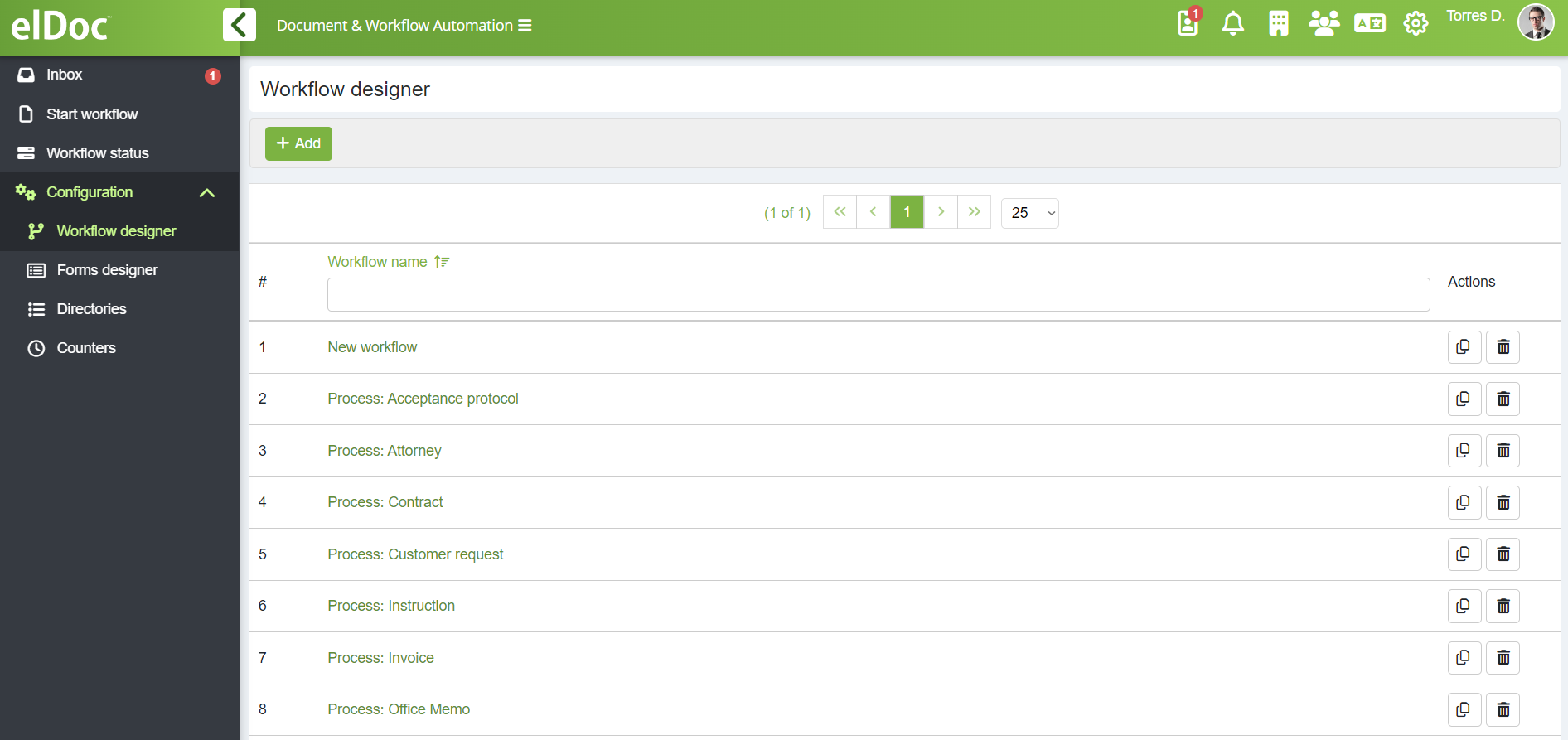Workflow designer
Contents:
- Draft workflow phase
- Approval workflow phase
- Sign-off workflow phase
- Follow-up workflow phase
- Repository workflow phase
- Archive workflow phase
To navigate to Workflow designer - click on Configuration → Workflow designer.
- To add a new Workflow, click on "+ Add", provide a name for the Workflow, and save your settings.
- To edit an existing Workflow, select the desired Workflow, click on "Edit", make your changes, and save your settings.
Last modified: July 03, 2024