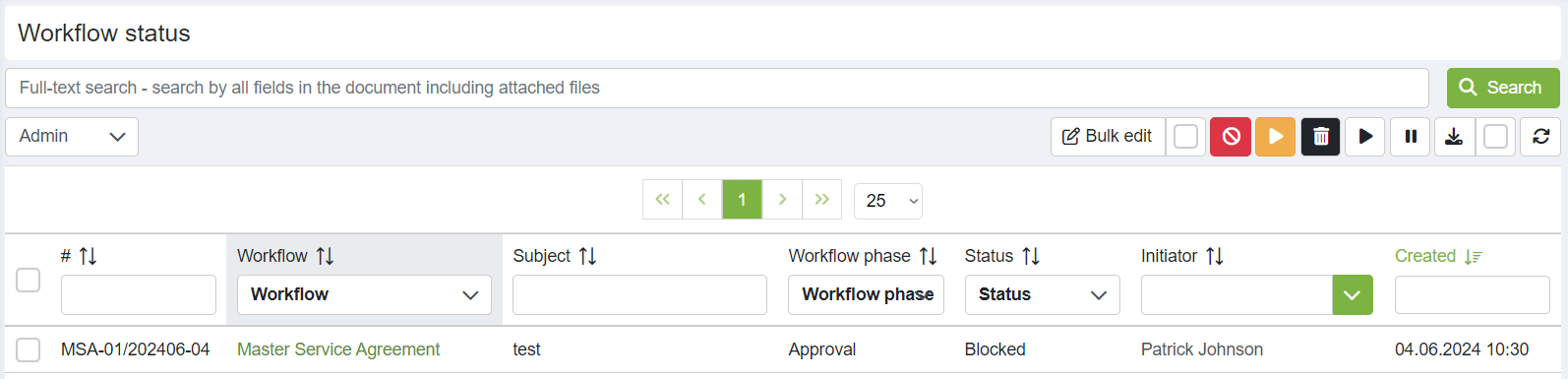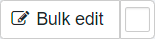Workflow control
To navigate to Document & Workflow module, after proceed to workflow control, click on Workflow Status and select Admin to view the documents. This will allow you to perform various actions within the Document & Workflow module.
Available actions
The following actions are available for managing documents and related workflows:
Action | Action description |
Bulk edit Allows you to perform bulk modifications of document access and tag fields | |
Block document Hides the document from all users in the system, except document administrators. | |
Unblock document Unblocks document and resumes processing of the document and makes it visible to all users in the system. | |
Delete document Permanently removes the document from the system. | |
Delete document (with all-pages option) Permanently removes the document from the system. When the checkbox is selected, the action applies to documents on all pages of the currently displayed table, limited by the applied filters. WARNING: Because deleting with the all-pages option may affect a larger scope of documents than intended, ensure you open the Documents Administration page with the | |
Resume document Reactivates a document that was previously suspended, allowing it to proceed through the workflow. | |
Suspend document Temporarily halts the document’s processing. The document can be resumed later using the appropriate button. | |
Export selected or all documents (without or with attachments) When exporting different document types, elDoc combines fields with similar labels into the same columns, assuming these fields have the same meaning, even if they originate from different document types. If enabled, attachments are exported only for Recognition documents and include only the extracted images for fields of type IMAGE. The system-wide limit is set to 100,000 documents for the export. This system-wide limit can be changed using | |
Refreshes table Updates the table to reflect the most recent data and changes. |
Last modified: August 13, 2024