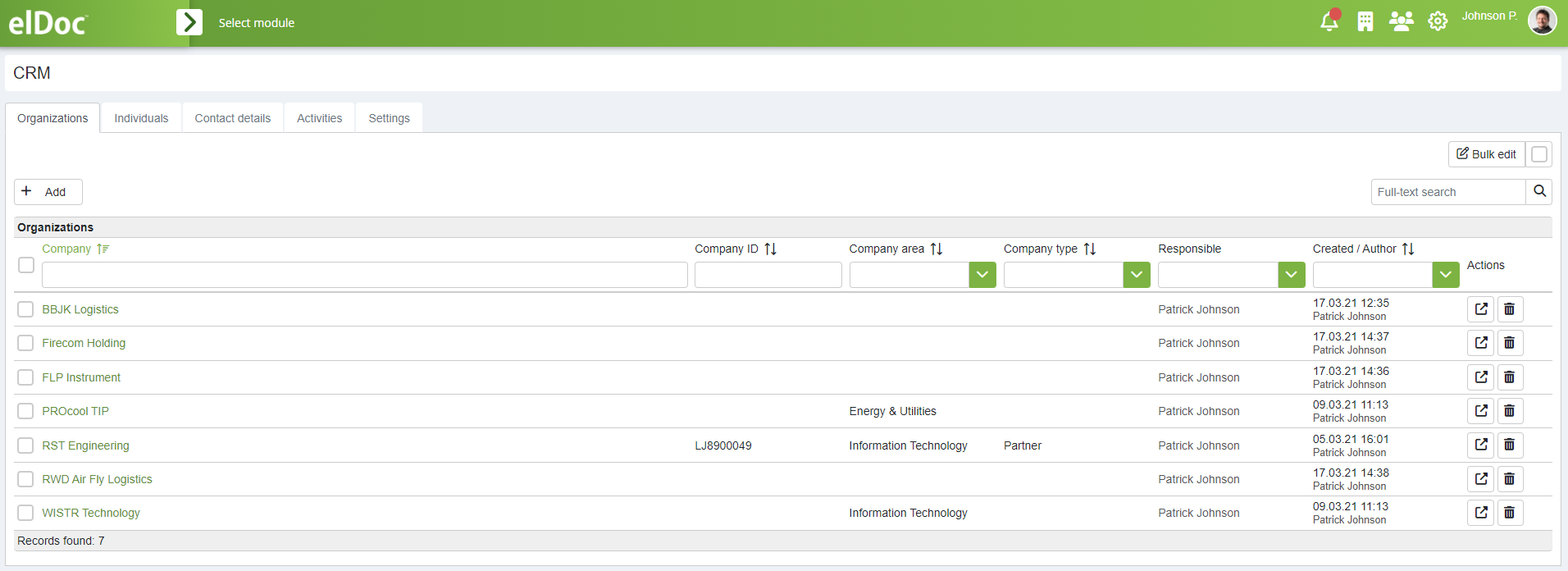CRM administration
To navigate to CRM configuration, please proceed to the Main Menu and click on "CRM."
Through this window, users can add new entries (such as organizations, contacts, or staff), as well as view, edit, or delete existing records.
To edit or delete an existing record, the [elAdminCrmRW] role is required.
The CRM → Settings tab provides customization options for CRM functionality.
CRM Organization Company ID field settings:
- Company ID is required: Marks the field as mandatory during save.
- Company ID is unique: Ensures the field is unique and validates it during save.
- Company ID regex pattern: Defines the regex pattern used to validate the Company ID entry.
- Company ID template hint: Provides a text display for end-users if the entry fails regex validation.
Available actions:
- Bulk Edit: Allows for bulk modifications of CRM Organizations, such as adding, removing, or defining access and permissions.
Last modified: July 22, 2024