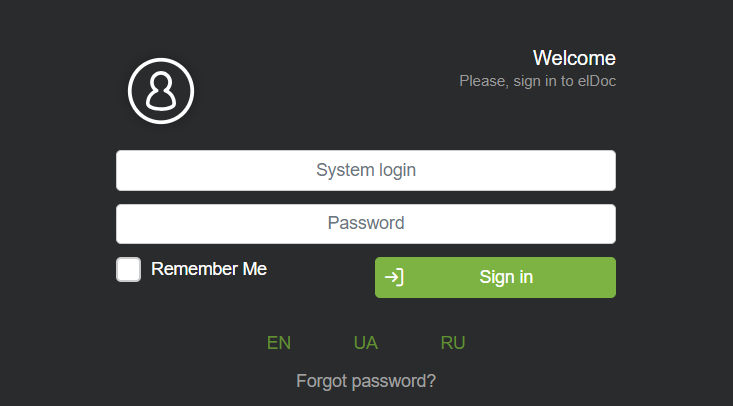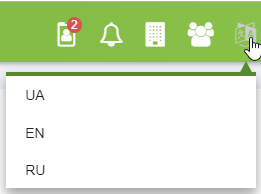Interface Language
Users can use any language available in the elDoc system interface, as configured in system settings. By default, elDoc selects the language specified in the user's browser settings. During login to elDoc system, users can change the interface language by clicking on the respective icon in the registration window.
Users can also change the language of the system interface at any time by selecting the desired language in the menu.
Remark: Changing the language of the system interface will cause the page to completely reload in the browser, resulting in the loss of all unsaved data. If a document was open for editing in the system when changing the interface language and reloading the browser page, the document's state will change from "Edit" to "Read".
Last modified: July 03, 2024