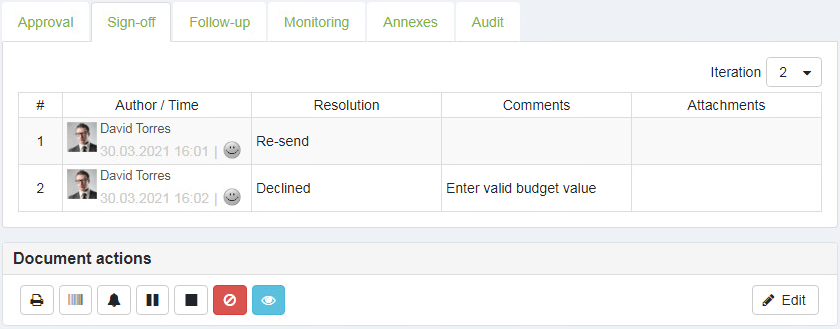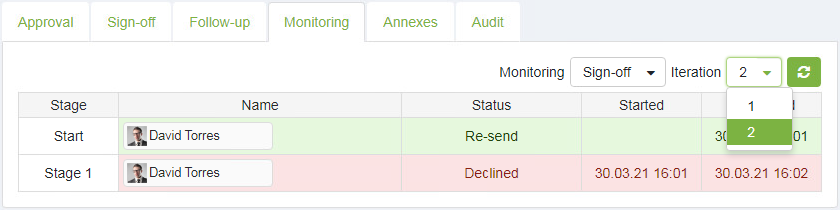Workflow actions
Resubmitting workflow for processing
If a workflow is cancelled by the responsible party who is supposed to approve or sign off the document, the document is returned to the Initiator to make the necessary changes. After editing the document, the Initiator has the option to resubmit the document for reprocessing.
For example, if the document is cancelled by the responsible party who should have signed off the document, the following actions will be accessible to the Initiator:
| Controls | Actions |
|---|---|
| Print document | |
| Print bar code | |
| Set reminder | |
| Suspend document processing | |
| Cancel document processing | |
| Block document processing | |
| Change document access | |
| Edit document | |
| Resend Document for processing |
The Initiator has the ability to edit the document: change the document name and deadline, add or delete users who need to sign off or perform specific actions within the document, delete or add new document references, and delete or add new files to the document form.
It is possible to resend the document for reprocessing, returning it to the same phase where it was cancelled. If the document was approved but not signed off by at least one user during the sign-off stage, it will be resent for sign-off to all assigned responsible parties.
Each document reprocessing is logged in the system as a subsequent iteration.
To view the number of iterations for a specific document and its approval/sign-off history, navigate to the Iteration field and select the required iteration number.
Last modified: July 16, 2024