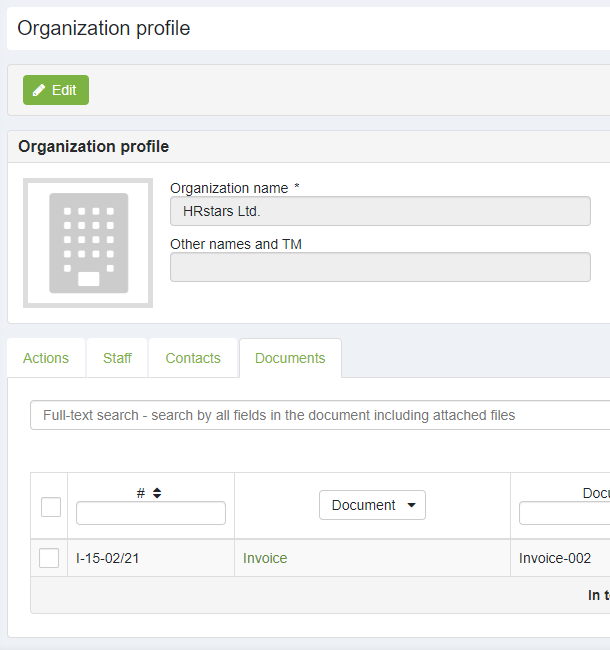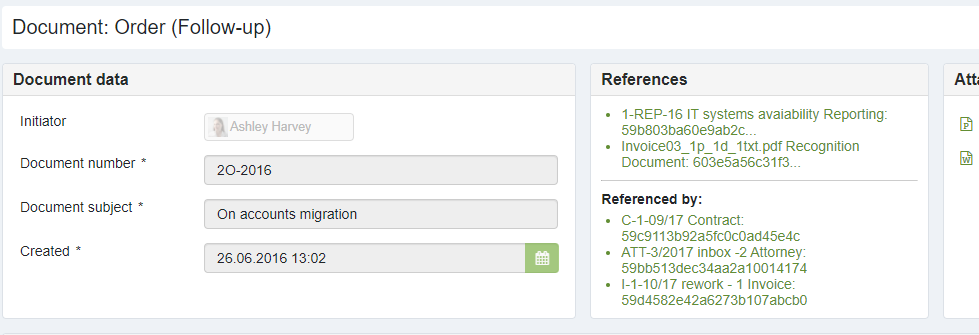v5.3.6
Release Notes - elDoc - Version v5.3.6
1 April 2021
Improvement
- [ELDOC-498] - Document forms should support several fields of type "CRM Organization" when added simultaneously on the form
- [ELDOC-502] - Document should display which documents reference to it
- [ELDOC-492] - IDP: In case RecoForm matched based on keywords only - fields regions should not be shown on the document preview
- [ELDOC-504] - Optimize error details view in the audit log
Task
- [ELDOC-499] - User interface labels update for English language
Bug Fix
- [ELDOC-479] - Field of Signature type not properly rendered in document during template autocomplete
- [ELDOC-491] - Controls break UI on certain resolutions
- [ELDOC-503] - Calendar control does not apply localization settings provided by browser accept-language request param in certain scenarios (Ticket #00616)
Database backup reminder
This release performs database structure upgrade particularly for the documents. Having backup of your database before proceeding with upgrade - is the must!
New functionality high-lights
You asked - we delivered: this release brings long awaited features:
- define several CRM organizations on the document with the respective functionality to see related documents on the CRM organization page;
- display documents which reference to the current document.
See details below!
1. Define several CRM organizations on document
We replaced CRM organization picker dialog with an input field with advanced features for CRM organization look-up on typing, etc.
You may add one or more fields of such type on the document and define organizations from CRM.
When opening profile of the CRM organization which is referenced from documents - you can see all those documents on the Documents tab (see below).
2. Display documents which reference to the current document
With this release elDoc system will display documents which reference to the opened document in the References area under the Referenced by label (see example below):
Last modified: April 01, 2021