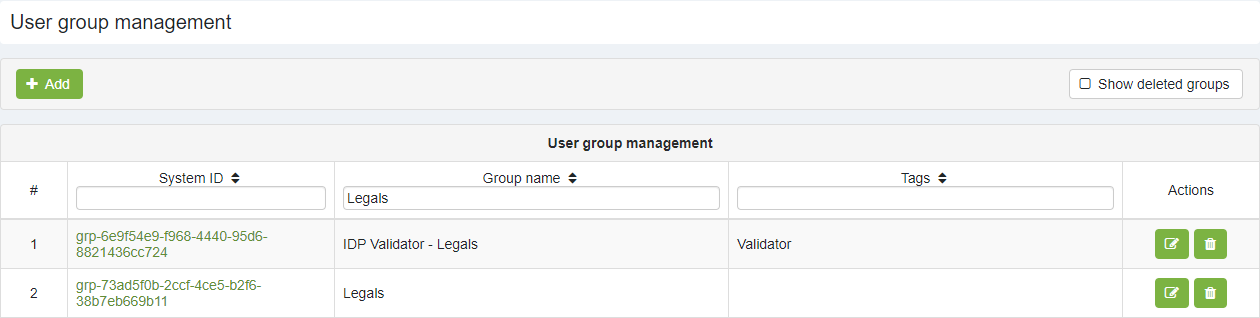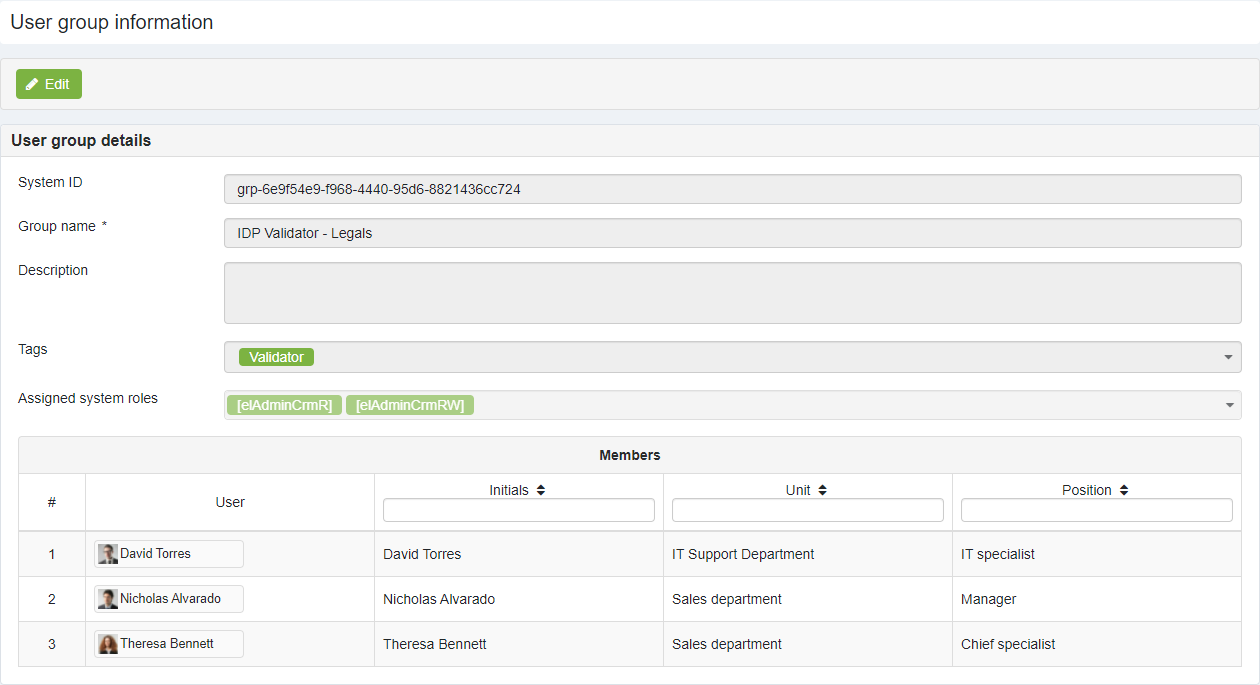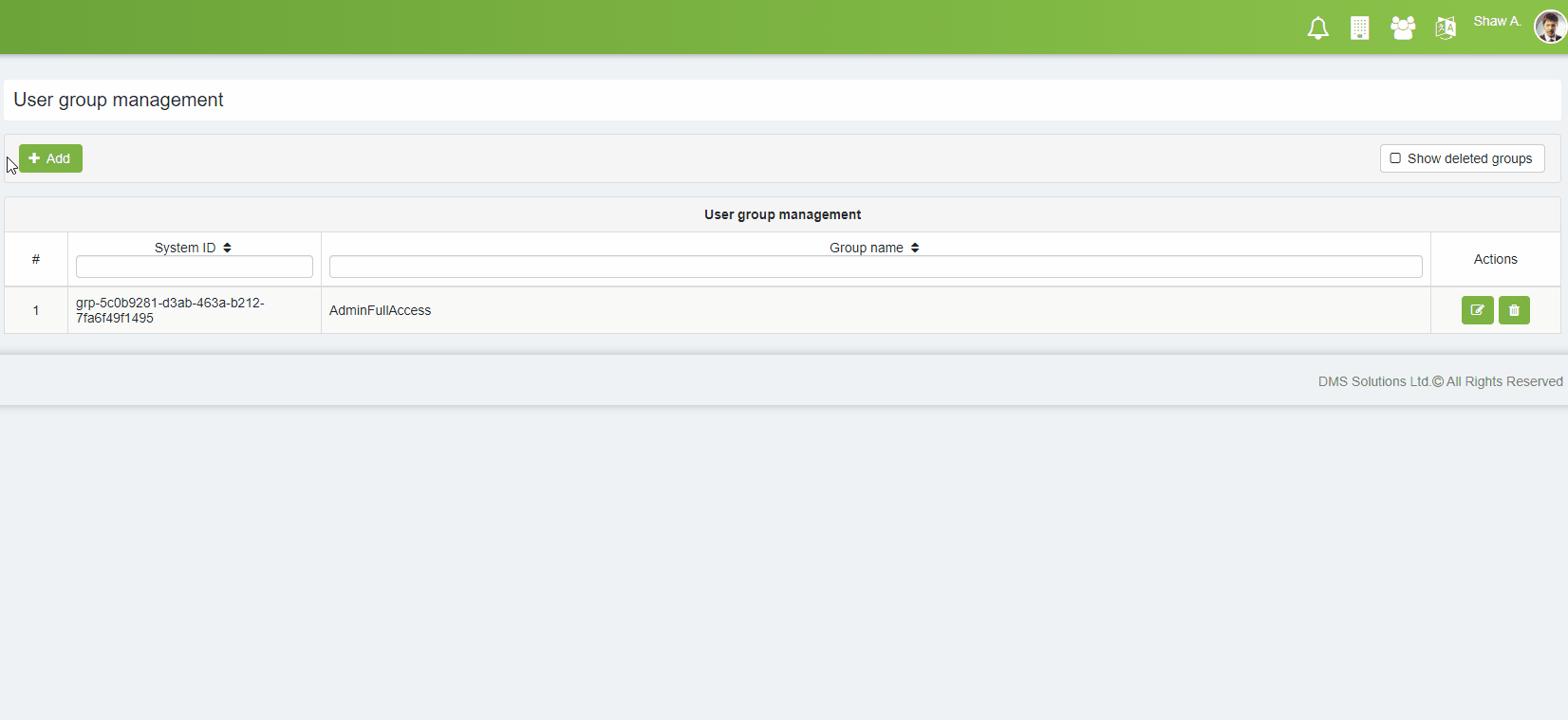Groups
To navigate to Groups Administration, click on System Settings (in the upper right corner) and select Groups.
Button "+Add" adds new group. For detailed information on access rights for editing Group - see Access control and system roles page.
Group page details
The Group provides the following editable fields:
- Group name - must be unique across other groups and organizational units
- Description - group description
- Tags - group tags can serve the following purposes in the system:
- used for dynamically assigning workflow participants when a fixed workflow route is set (defined via Workflow designer page);
- used for assigning default access rights to the document (defined via Forms designer page); - Assigned system roles - used for assigning system roles to the group
Users and Roles assignment to the group
To assign role(s) to a user, you need to add the user to a specific group or multiple groups. To make changes to the group, enable edit mode.
After assigning the role(s) and adding the user(s) to the group, save the settings.
Last modified: July 03, 2024