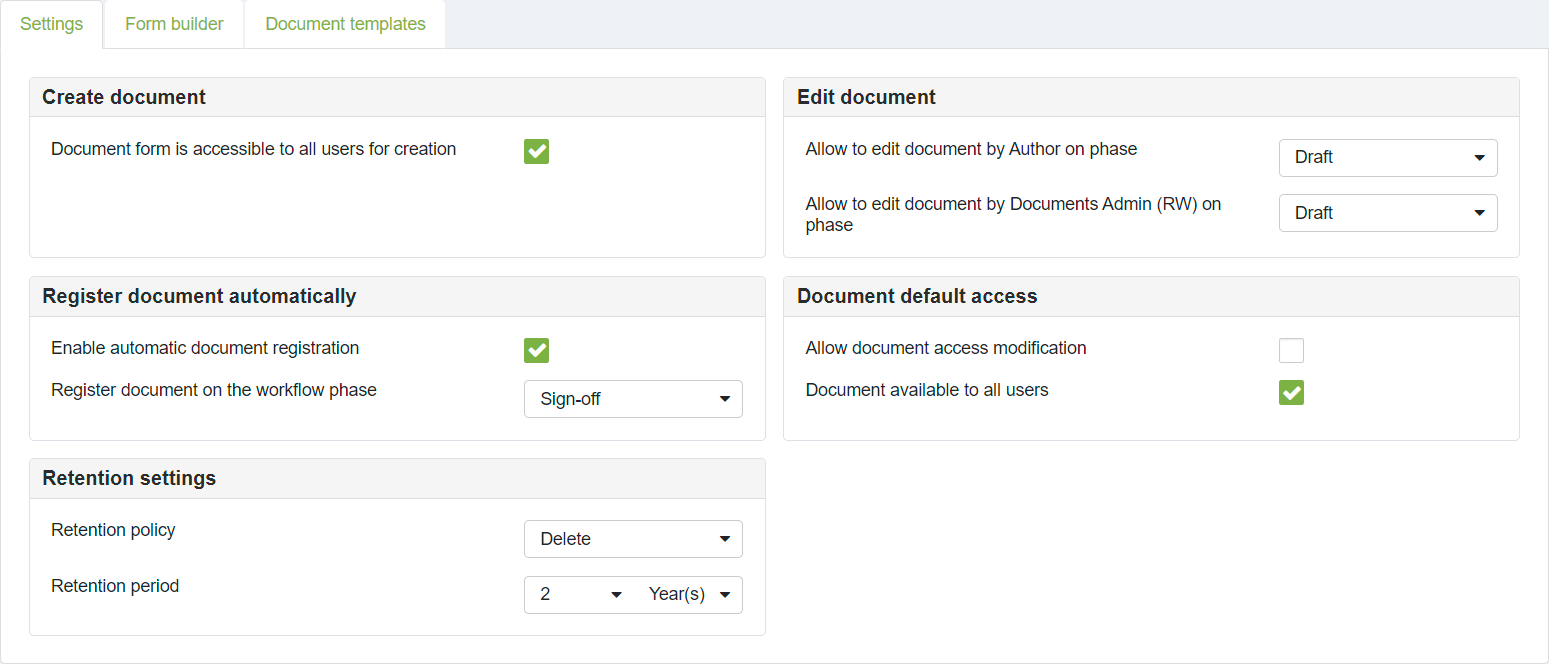Form settings
Form settings available on the page: Configuration → Forms designer →+Add document form / Change existing document form →Settings Tab:
Create document: Specifies which users, groups, or units are allowed to create documents using this form.
Edit document: Specifies on which workflow phases the document can be edited.
Register document automatically: Defines whether a document number should be automatically assigned and at which workflow phase. Document number format is configured via the Counters configuration page.
Document default access: Specifies the default access permissions assigned to documents created with this form.
Retention settings: Defines the retention policy for documents created with this form. Note: the retention period is calculated based on the document creation timestamp in the elDoc database (using UTC timezone).
Retention policy: Defines the action for the retention policy, with available options:
- Retain indefinitely: Documents are retained indefinitely.
- Block: Documents are blocked after the defined retention period.
- Delete: Documents are permanently deleted from the system after the defined retention period.
Retention period: Defines the retention period in days, months, or years.
Last modified: July 04, 2024