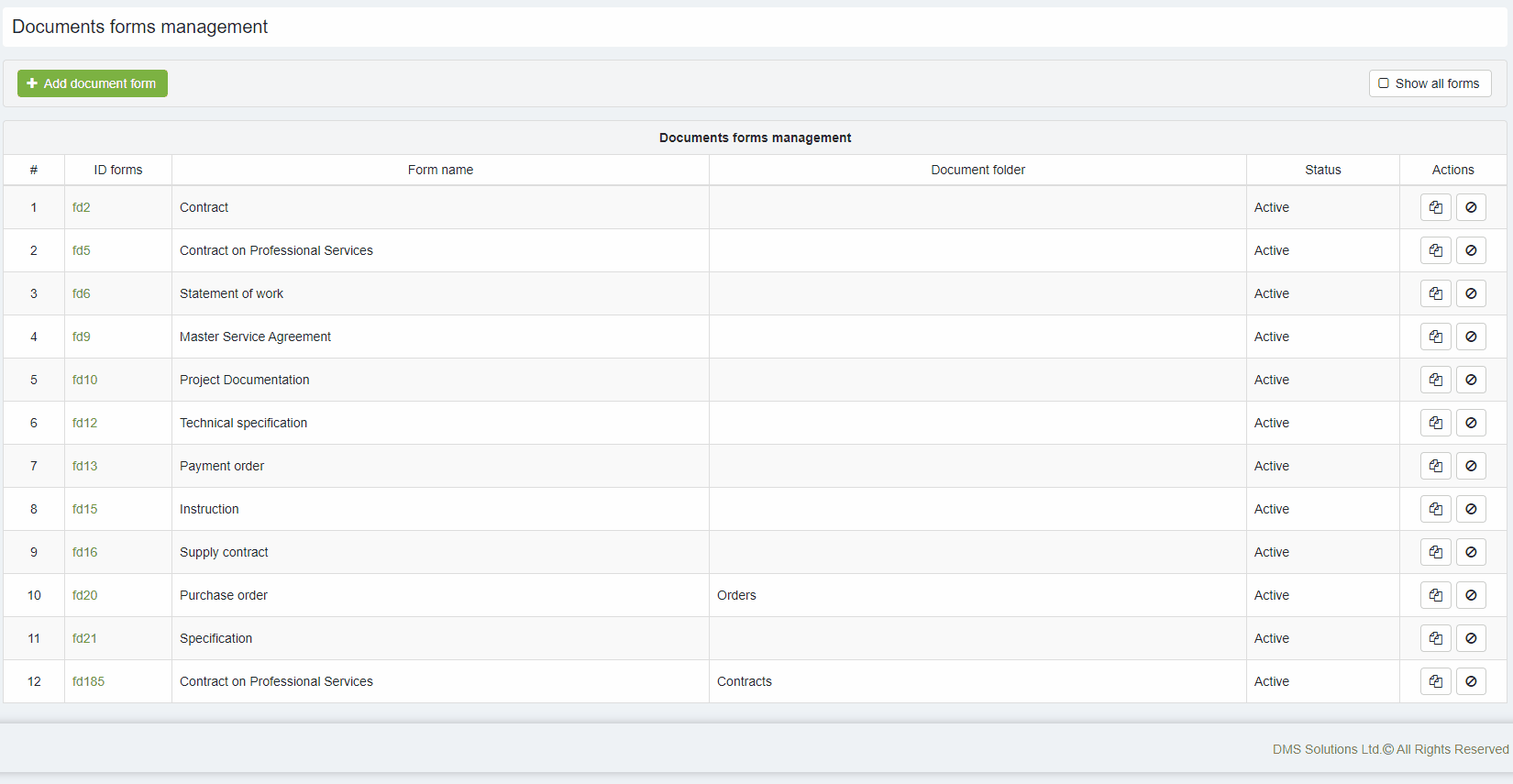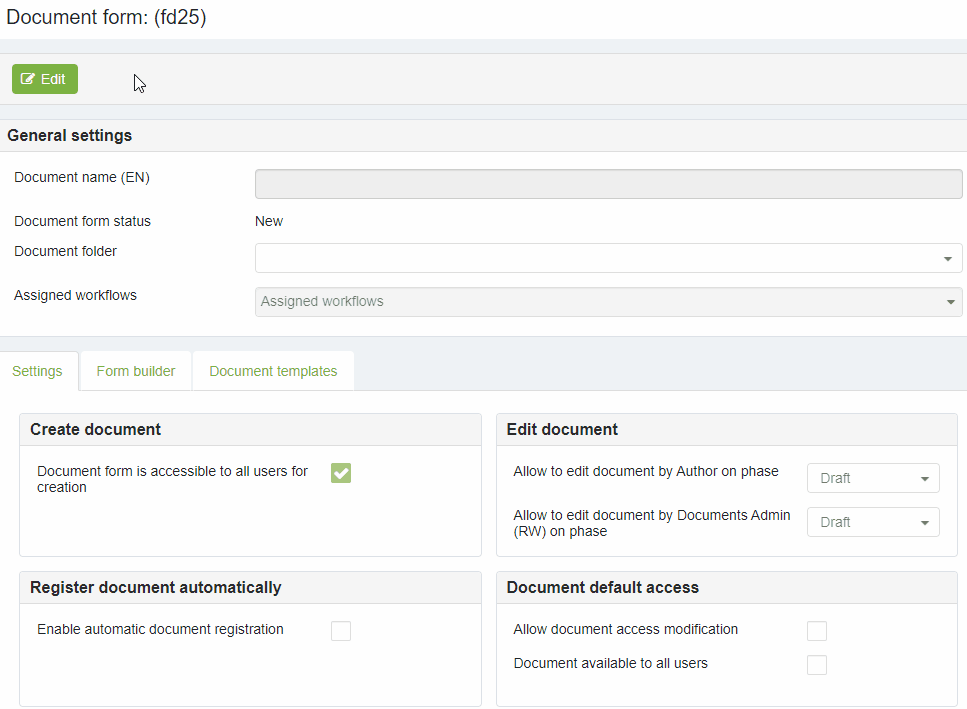Form creation
To navigate to document form creation - click on Configuration → Forms designer →+Add document form.
A new document form will be added to the table with a subsequent ID number and the status set to "New."
To configure a document form, follow these steps:
- Enable Edit mode and set the required settings.
- Note that the document form ID is assigned automatically.
- Give a name to the document form (e.g., invoice, order, instruction, agreement, statement of work, etc.).
- Assign a workflow to the document form (ensure one is already present in the system).
- Define a document folder for the document form if required. If there are no available folders, set up the required one in the system by following the steps described on the Directories Configruation page.
- Save the changes.
Note
The document form status will automatically change from "New" or "Suspended" to "Active" upon pressing the Save button.
Last modified: July 04, 2024