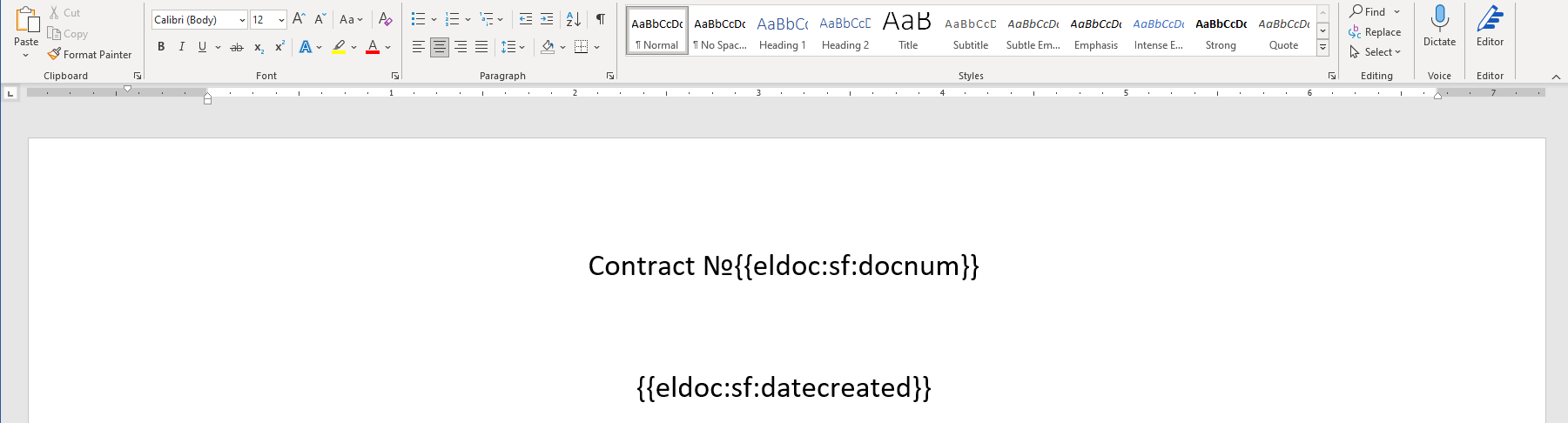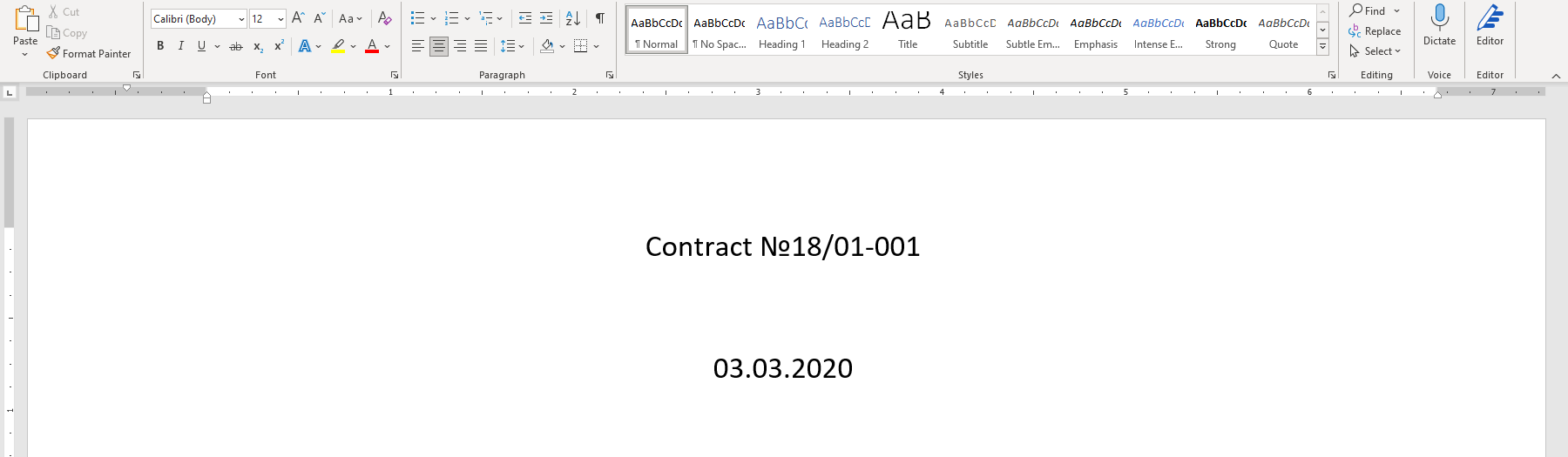File templates autocomplete
To enable automated document template completion with data from the document form, you must first prepare the document template and enable the corresponding fields on the document form.
- Prepare the document template and specify the fields in the document template that should be automatically populated from the document form (for example: Contract No);
- Ensure that the corresponding field (for example: Contract No) is configured and enabled in the document form.;
- Pick up / Copy the template-id marked in grey color from the document form and insert template-id to the file template you have just prepared;
- Once template-id is inserted in the document template and file template is enabled on the document form - the data from document form will be feeding automatically to the document template as per illustrative example below:
Style for autocompleted data
Styles applied to the template-id in the ".docx" document template will also be applied to values taken from the document form.
Last modified: November 21, 2024