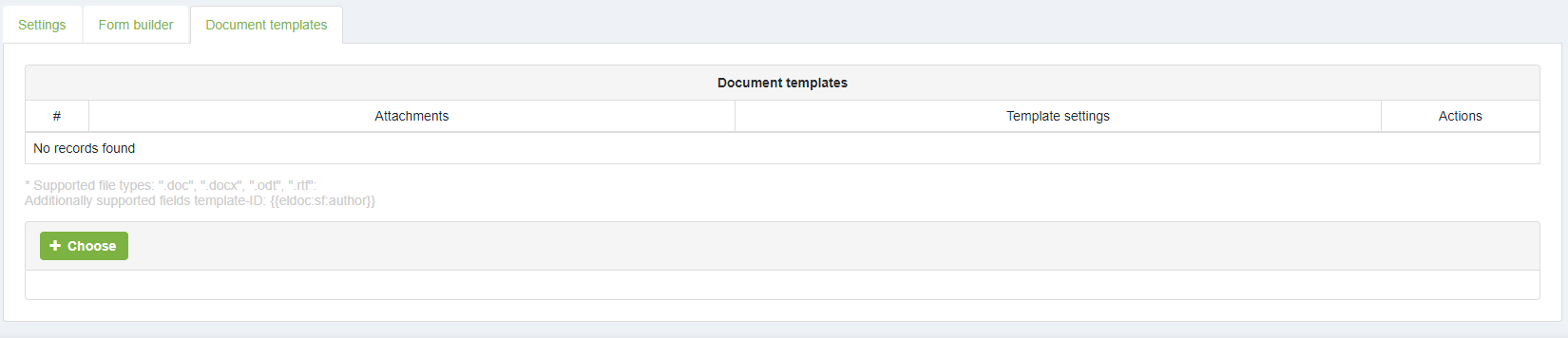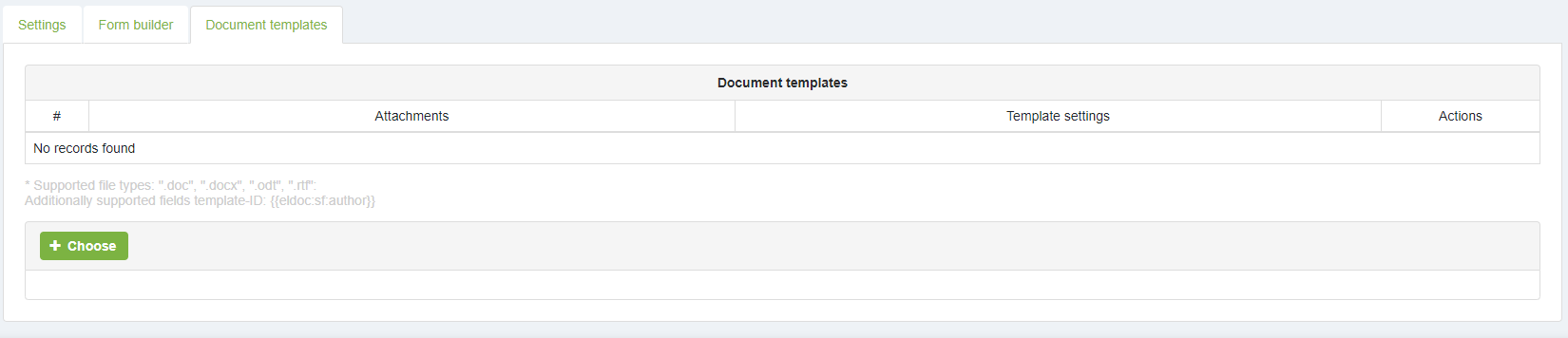File templates
Document template functionality is designed to automatically incorporate a document template into the document form, ensuring consistency across the company. To add a document template to the document form, navigate to Configuration → Forms designer →+Add document form / Change existing document form →Document Template Tab.
"+Choose" one or several document templates to add them to the document form.
You may also utilize the "drag & drop" feature to add document templates to the document form.
After adding the document template, the Administrator has the option to enable the setting "replace template fields with data from the document form." This functionality automatically populates the document form with the necessary data. The functionality on automated data completion is compatible with the following format: ".doc", ".docx", ".odt" та ".rtf".
Last modified: July 04, 2024