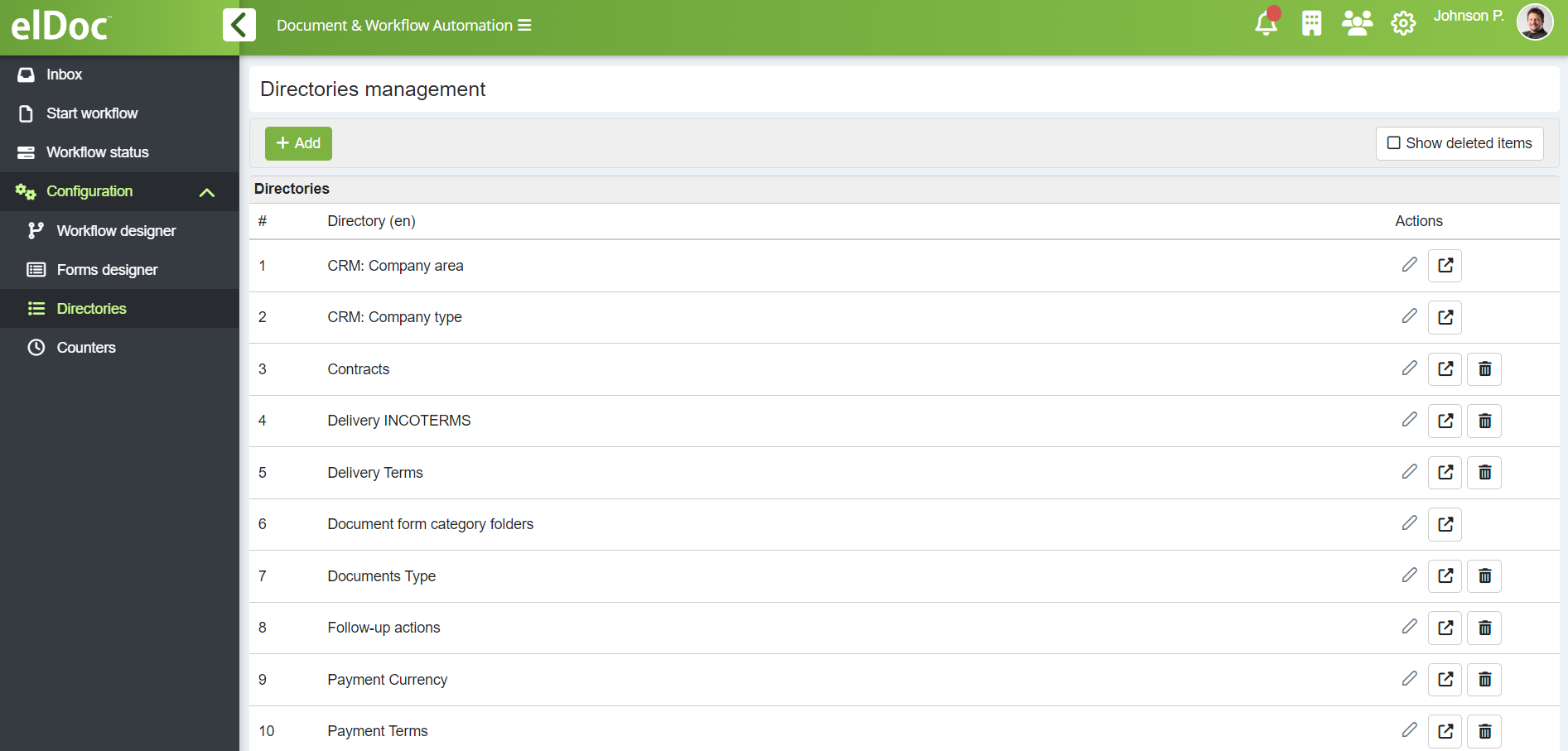Directories
Directories are designed to create custom lists of values for various purposes within your document workflows.
To navigate to directories (value lists), click on Configuration and then proceed to Directories within Document & Workflow module.
The following directories are default in elDoc and cannot be deleted:
- CRM: Company Area: Used with CRM Organizations records to define the company area.
- CRM: Company Type: Used with CRM Organizations records to define the company type.
- Document Form Category Folders: Arranges document workflows by type and presents them as folders on the document creation page. To define a specific document folder for a document type, navigate to Form creation and adjust the required settings.
- Follow-Up: Used to specify follow-up actions on document workflows.
Administrators have the authority to add or modify values in the default directories. To enable sharing of the same directory among different teams, organizational units, or hierarchical structures, access rights can be defined for each directory entry. By specifying target units, groups, or roles in the "Access" field, or organizational units in the "Hierarchical access" field, you grant respective users the ability to access and select the appropriate directory values.
Last modified: August 13, 2024