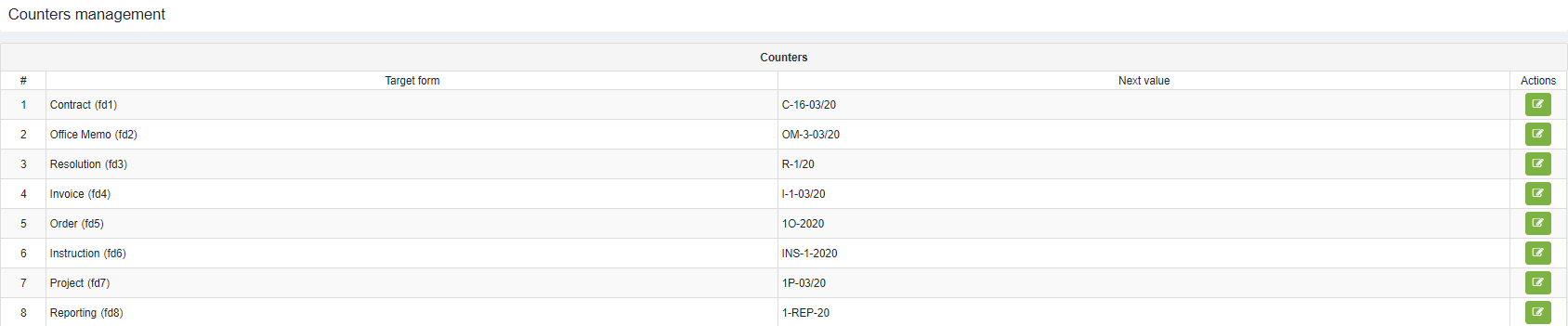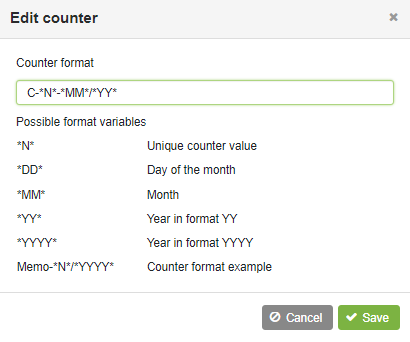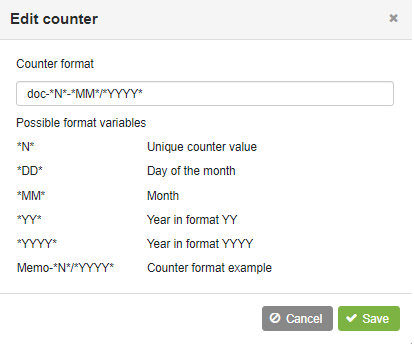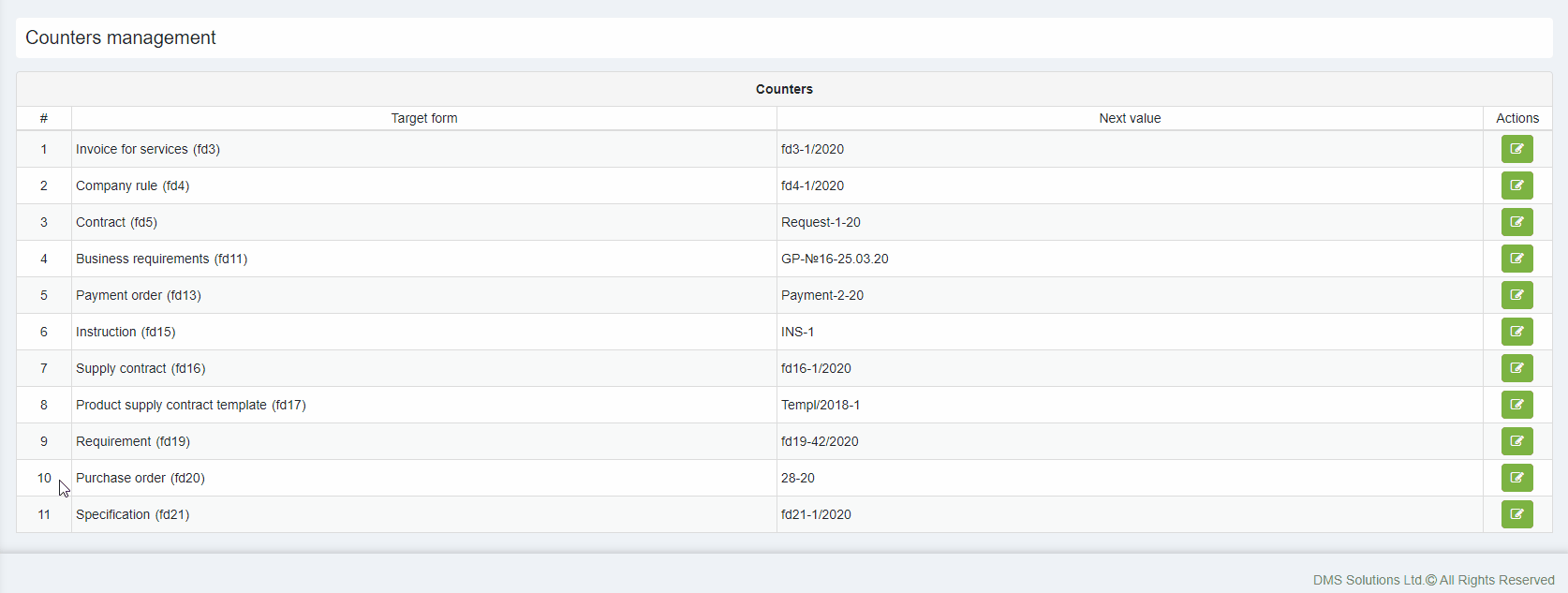Counters
Counters are designed to generate and assign unique registration numbers to documents.
To manage counters, navigate to Configuration → Counters.
To configure the required parameters, click the button next to the desired counter.
In the "Edit Counter" dialog window, specify the necessary settings for the document registration number format.
When saving new settings, the elDoc system checks the uniqueness of the counter template. If a duplicate template is found, the system will notify the user of an error, and the settings will not be saved.
Illustrative example of counter «doc-2-04/2017»:
Values of counters are reflected in the counters management panel:
Last modified: August 13, 2024