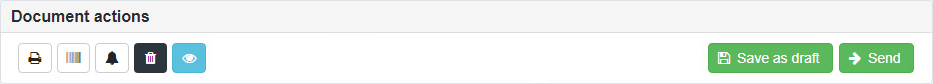Document controls
This page describes document controls available on the documents in the elDoc system. Document controls are available at various stages of the document lifecycle based on the defined by administrator rules.
Main document controls
Once all required document fields are filled, document can be sent to the next working phase (according to the assigned process) by pressing the respective button.
Note
Document can be saved for later work by clicking Save as draft button. You can return to this document later through the Drafts menu item in the Main menu.
Additional document controls
| Print document | |
Print document barcode | |
Reminder button - allows to set reminder for the document | |
Delete document (available in Draft) | |
Change document`s visibility |
Attaching additional file-attachments to the document form
In case it is required to attach the file-attachments to the document form after the document has been sent to the processing (e.g. the scan copy of signed agreement), the Initiator or the Executor may attach the respective file-attachments in the tab Annexes.
- + Attach files to attach file;
- Upload to upload files;
- Cancel to cancel the actions.
To delete the uploaded files it is required to press the button
In case the document is already sent to the processing and after the file-attachments were added to the document form, the following record will be displayed in the tab Attachments - Document contains annexes, please see the Annexes tab.
Last modified: November 21, 2024