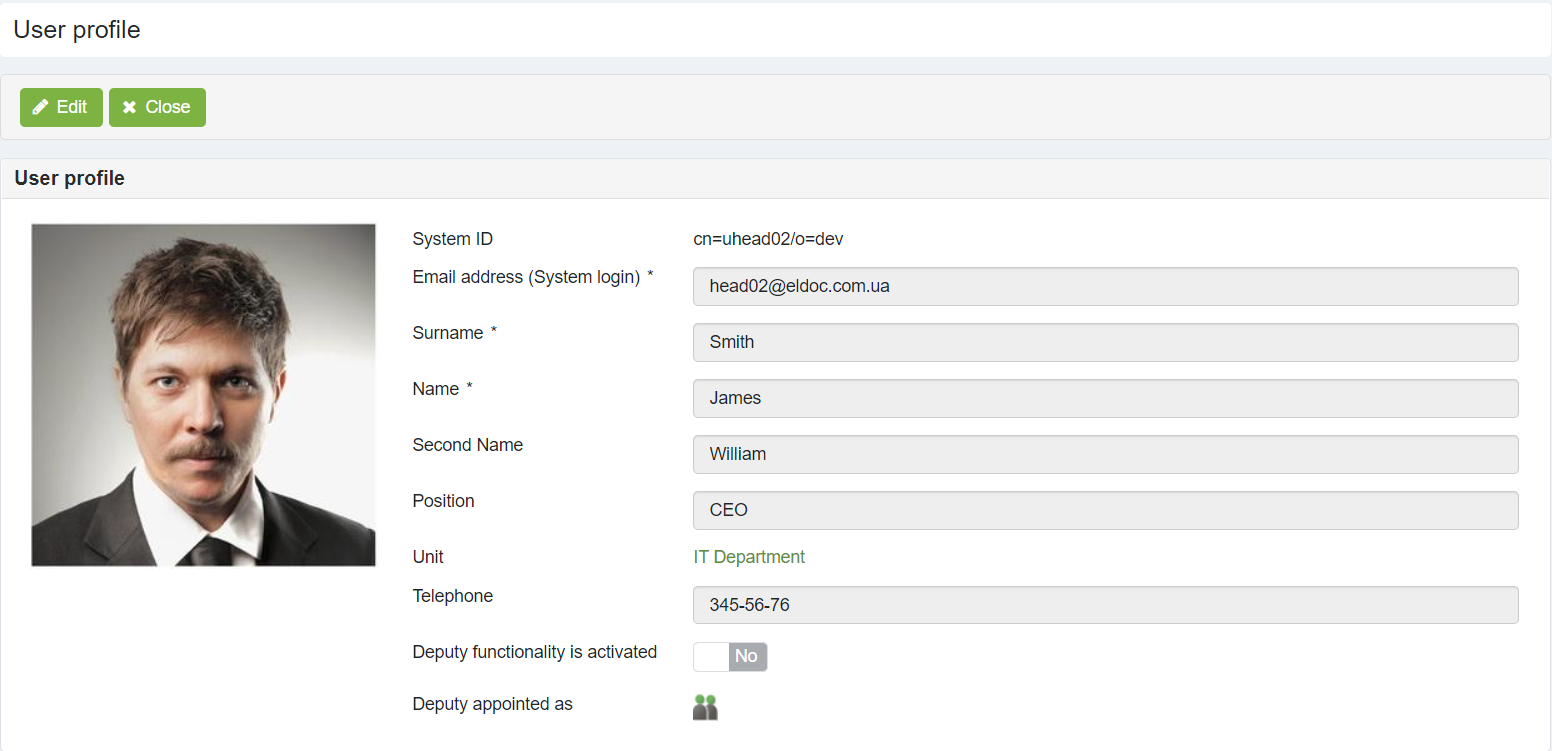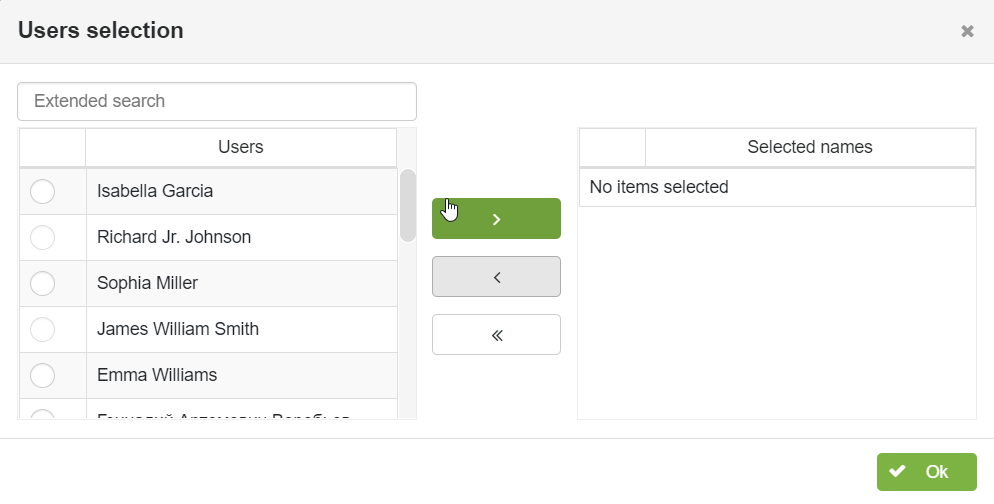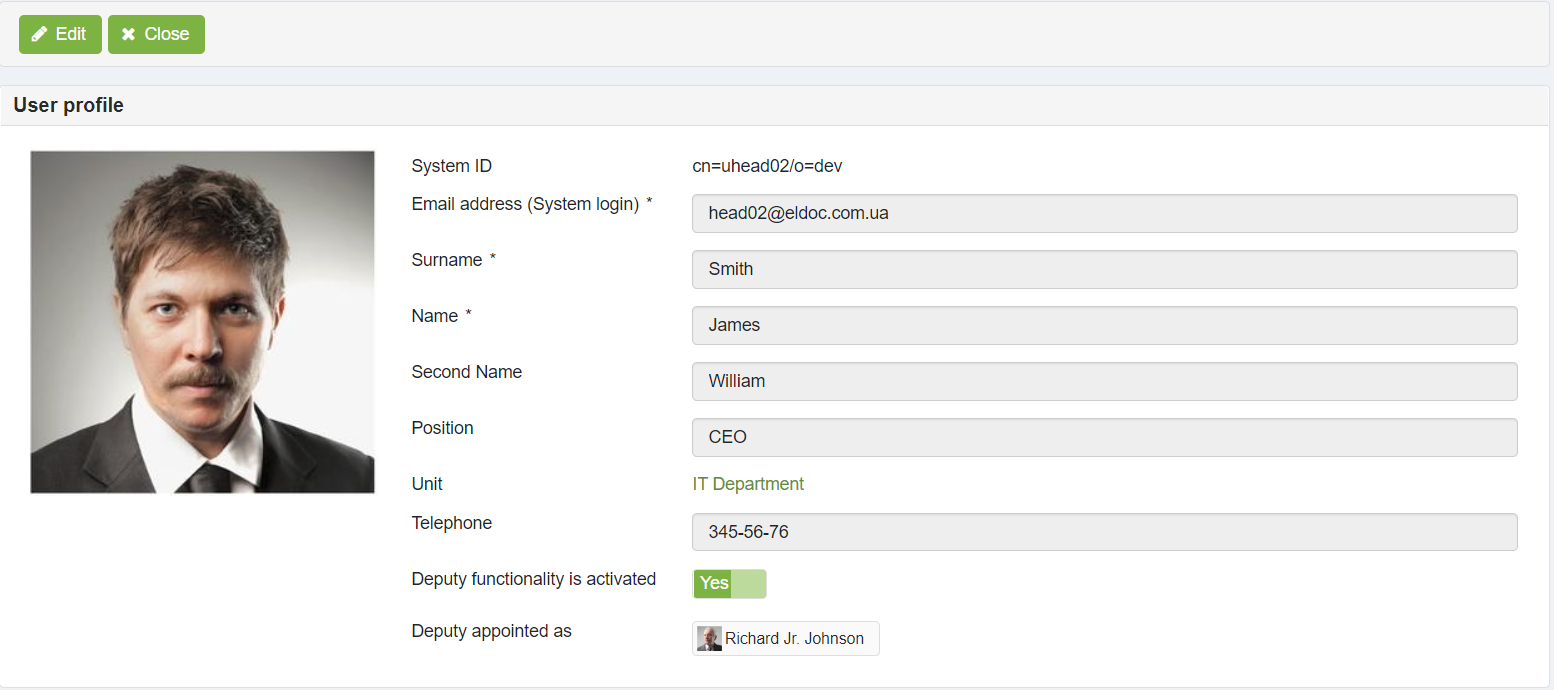Deputy assignment
To enable the "deputy functionality" by assigning a deputy for the current business user, navigate to the User Profile.
In the user profile, you can enable or disable the "deputy functionality." To activate or deactivate this functionality, click on the switcher. To activate the "deputy functionality," first select the user who will serve as the deputy for the current user using the standard user selection menu in the elDoc system.
The selected user will be designated as the deputy for the current business user.
If the current user of the elDoc system has activated the "deputy functionality," all documents assigned to the current business user will be accessible for processing by their deputy.
Last modified: July 03, 2024