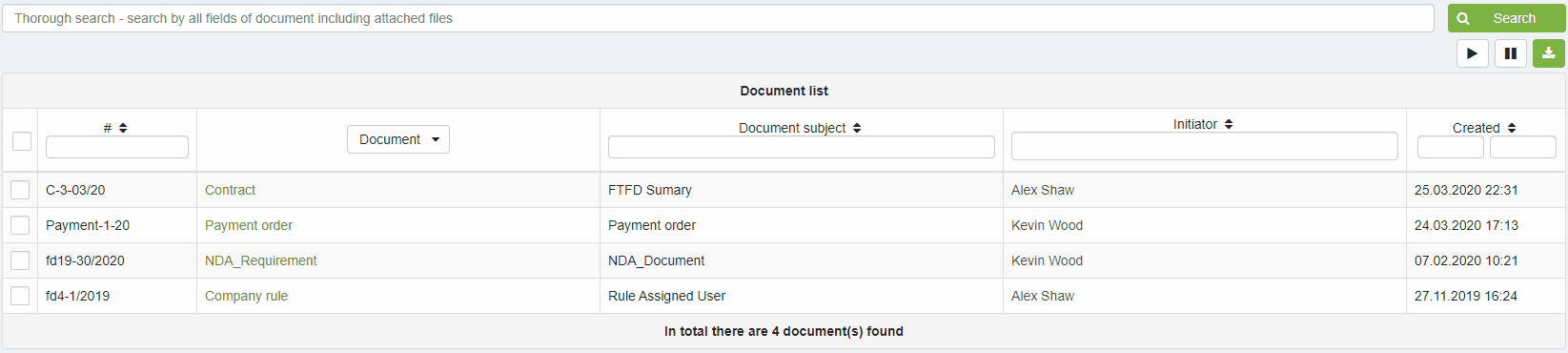Search
elDoc offers powerful search and filtering capabilities.
The search functionality allows users to search by workflow form fields and the contents of file attachments in various formats, such as .docx, .xlsx, .pdf, etc..
tags:TAG_NAME by replacing the TAG_NAME with the value of actual tag.Full-text search in elDoc supports using values and Boolean operators in queries.
There are two types of values for document search:
Single value: A single keyword used to search documents using a specific reference value, for example: "policy" or "regulation".
Phrase: A group of keywords enclosed in quotes, such as: "security policy".
Boolean operators allow you to apply Boolean logic to queries, specifying the presence or absence of specific values or conditions in fields to match documents.
| Boolean Operator | Alternative symbol | Description |
|---|---|---|
| AND | && | Requires that both values which are specified on either side of the Boolean operator shall be present in the document for a match. |
| NOT | ! | Requires that the following value shall not be present. |
| OR | || | Requires that either one value (or both values) shall be present in document for a match. |
| + | Requires that the following value shall be present. | |
| - | Prohibits the following value (other words, the required document should not contain a value which is specified after the “-” symbol). The “-“ operator is functionally similar to the Boolean operator “!”. |
Boolean operators allow you to combine values to enhance query precision. The more specific your search criteria, the more relevant your document search results will be.
AND (“&&”) – operator which allows to match documents which may contain two or more keywords in the text. The symbol “&&” can be also used instead of the word AND.
For example, to search for documents that contain "invoice number" and "sales report" use either of the following queries:
- "invoice number" AND "sales report"
- "invoice number" && "sales report"
NOT (“!”) – operator which excludes documents that contain the value after NOT. The symbol “!” can be used instead of the word NOT.
- "invoice number" NOT "sales report"
- "invoice number" ! "sales report"
OR (“||”) – is the default conjunction operator which links two (or more) values and finds a matching document if either of the values exist in a document. It is used when there is no Boolean operator between two values. The symbol “||” can be used instead of the word OR.
- "invoice number" OR purchase
- "invoice number" || purchase
“+” – operator which requires that the value after the “+” symbol exists somewhere in a field in at least one document in order for the query to return a match.
For example, to search for documents that must contain " invoice" and that may or may not contain " number" use the following query:
- +invoice number
“-” – operator which excludes documents that contain the value after the “-“ symbol
For example, to search for documents that contain " invoice number" but not " sales report" use the following query:
- "invoice number" -"sales report"
- "invoice number" -"sales report"
Full-text search and filtering capabilities
You can use all available filtering criteria on the interface to find the specific documents you are looking for, or alternatively, you can use full-text search
full-text search conducts searches across all document fields, including attached files | |
filter document by number | |
filter document by type | |
filter document by subject | |
filter document by creation date |
Last modified: August 09, 2024