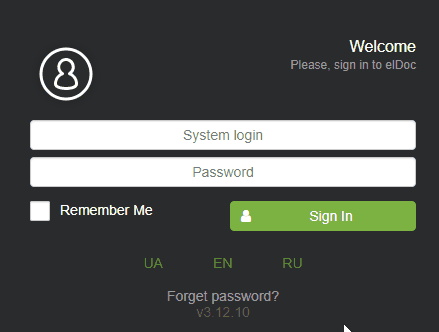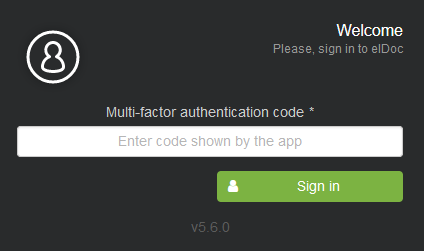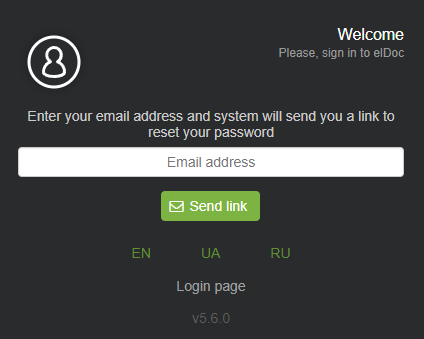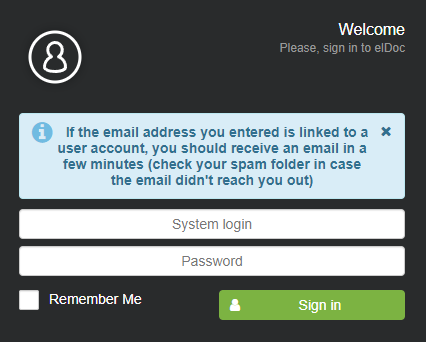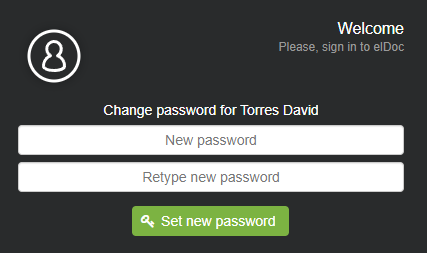Login to the system
Login to the elDoc by performing the following steps:
- Open elDoc system page in your browser:
- elDoc in the Cloud: https://eldoc.online/ (and click Login menu);
- elDoc deployed onsite usually has address like: https://eldoc.domain.com (where domain.com - is the domain of your organization), or ask your internal IT team to provide you with URL-address to access elDoc;
- On the login page enter your system login and password and click Sign in button.
By enabling Remember Me checkbox during login system will remember you for 7 days on the currently used browser. - When MFA is enabled for your account - respective prompt for entering OTP-code will be displayed. Enter OTP-code shown by your authenticator app and press Sign in button:
Password reset
You may reset your password via the Login page.
- Click on the Forgot password? link
- Enter your email address registered in the system and press Send link button
- If entered email address matches with address of any non-blocked user - you will receive email in a while (make sure you check Spam folder in your email box):
- Once you receive email with the password reset link - click on the link and enter new password and its confirmation in the respective fields:
- After successfully changing your password you may login into the system with your new password.
Important: password reset option is not available for users integrated with the external LDAP-directories (e.g. Active Directory).
Last modified: April 28, 2023