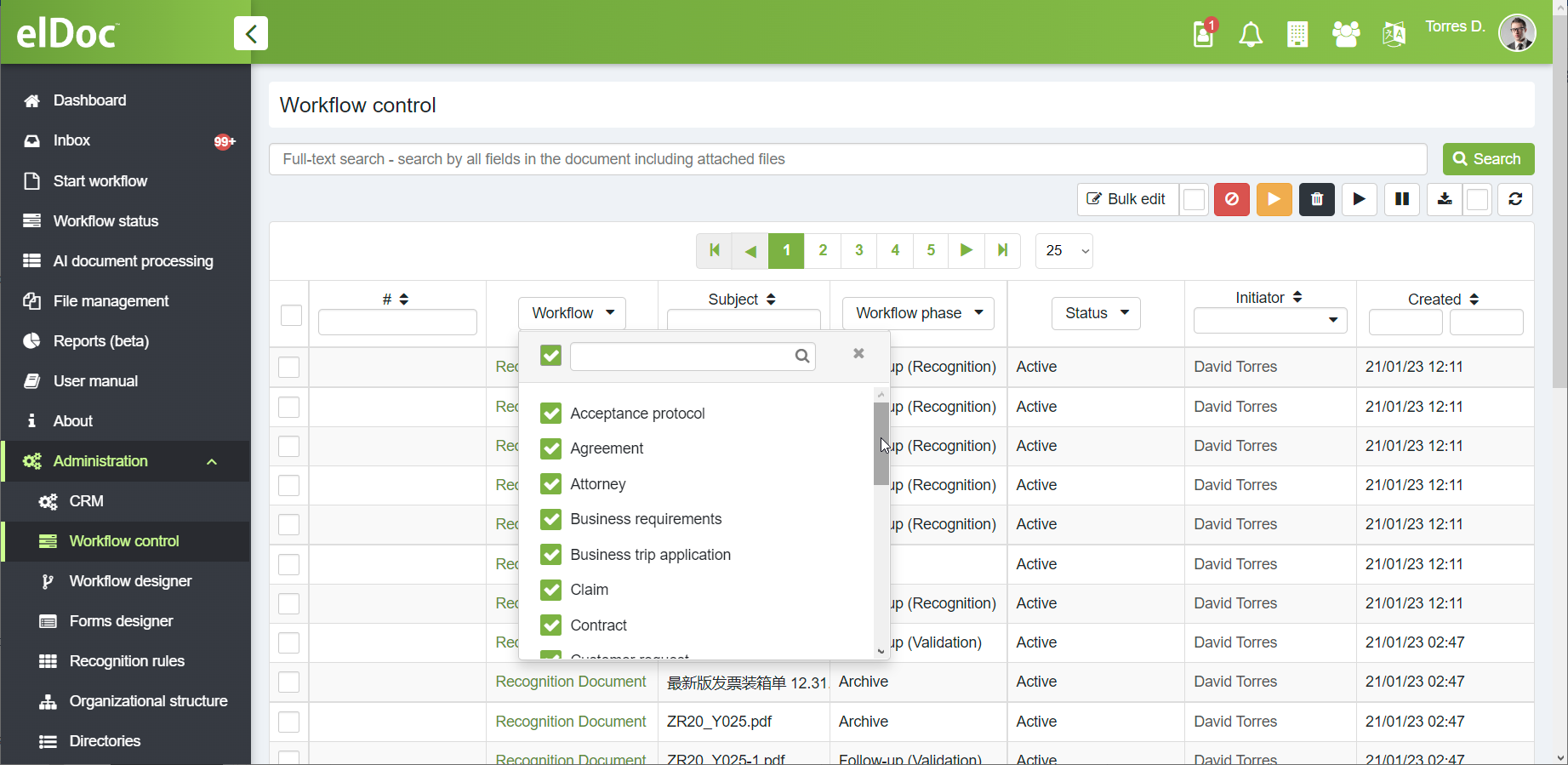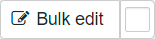Workflow control
To navigate to Workflow control administration - click Administration → Workflow control.
Available actions
There are following actions available for the selected documents:
Action | Action description |
Bulk edit of documents Allows to perform bulk edit of document access and tag field on documents | |
Block documents Blocks document. Blocked documents hidden for all users in the system, except of document administrators | |
Unblock documents Unblocks document and resumes the document processing | |
Delete documents Deletes document from the system (permanently) | |
Delete documents (with all-pages option) Deletes document from the system (permanently). When check-box is checked - action is applied to documents on all pages of the currently displayed table (limited by the currently applied table filters). WARNING: As delete procedure with all-pages option may affect bigger scope of the documents than expected - in order to get check-box shown Documents administration page should be opened with the "?diag=true" parameter added to the URL-address, e.g.: https://eldoc.online/admin/docs.xhtml?diag=true | |
Resume documents Resumes previously suspended document | |
Suspend documents Suspends document. Document can be resumed with the respective button | |
Export selected or all documents (without or with attachments) When different document types are selected for export, elDoc combines fields with similar labels in the same columns, assuming that such fields should have the same meaning (even when fields are coming from the different document types) The system-wide limit is set to 100,000 documents for the export. This system-wide limit can be changed using | |
Refreshes table |
Last modified: April 28, 2023