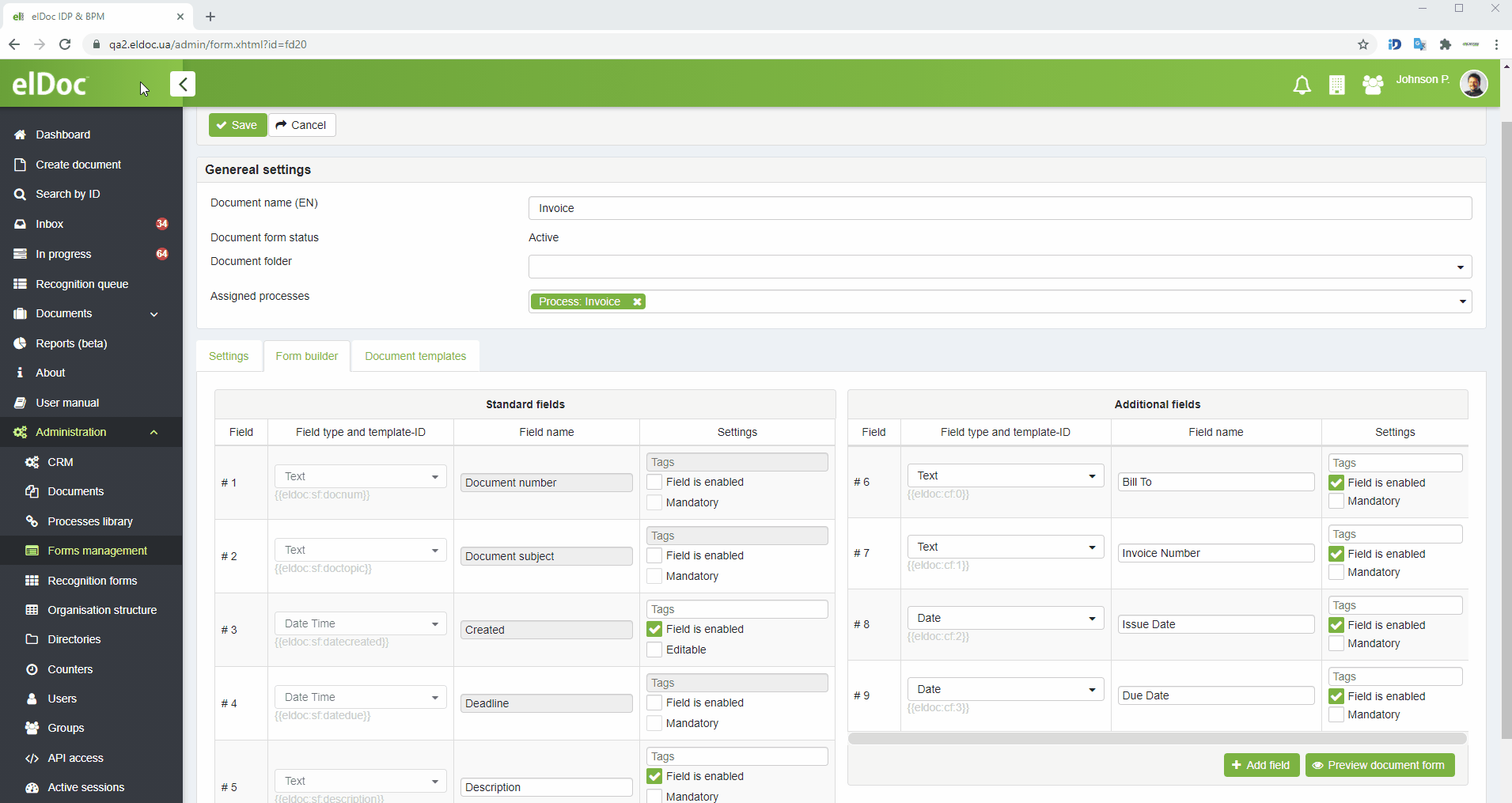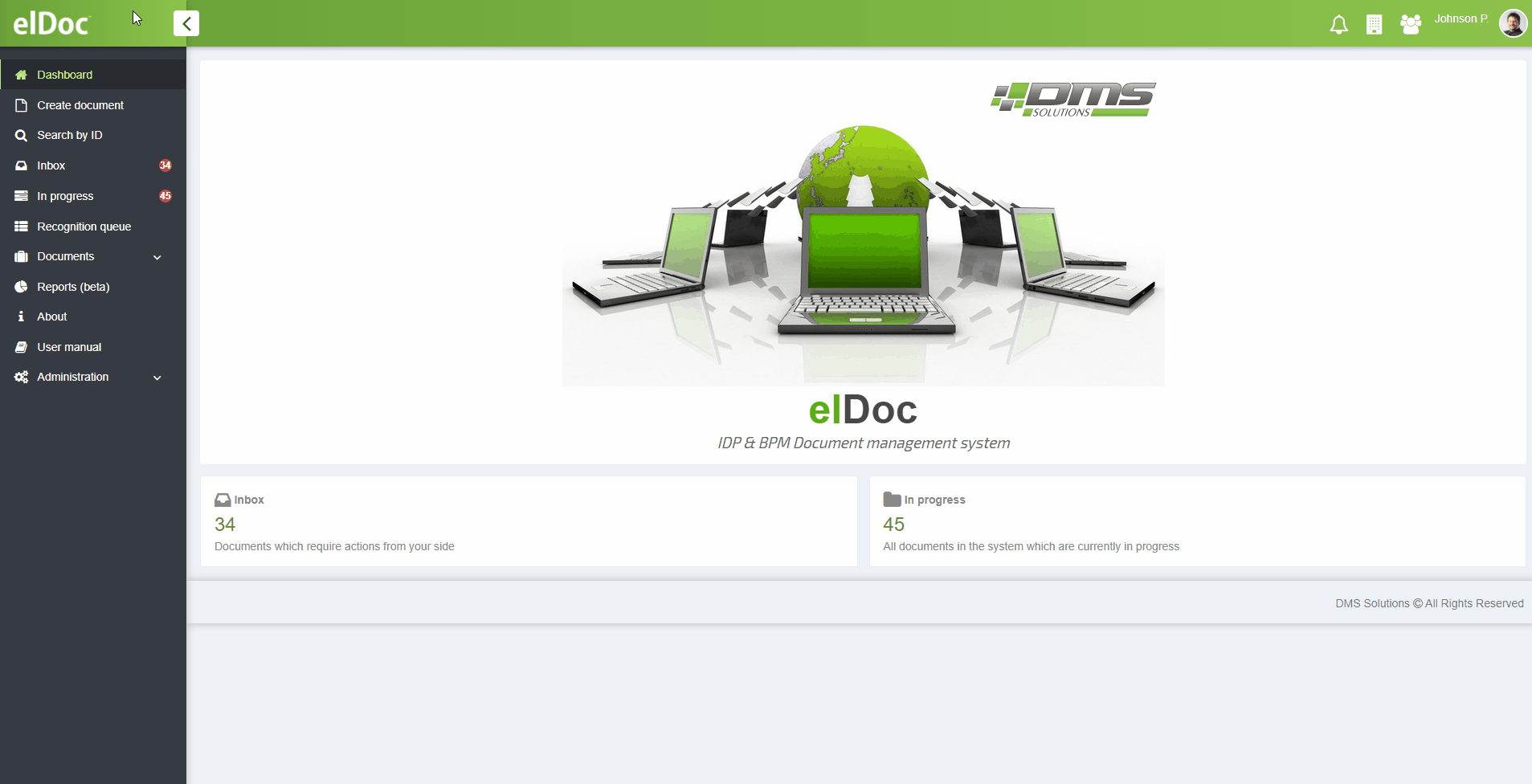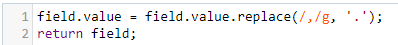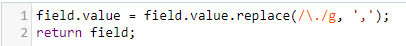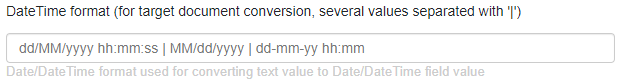Recognition results conversion
Recognition results conversion in elDoc system is an optional workflow which allows to create automatically a target document (new document form) based on extracted data (recognition results). Recognition results conversion is used to serve the following purposes:
- to initiate a new workflow in elDoc system leveraging target document;
- to store / archive a target document in elDoc system;
- other purposes.
Recognition results conversion setup
Choose existing or create a new document form via Forms designer.
Set up all the target fields via Form designer which are to be extracted from RecoForm and which one target document shall contain.
For each field in column “Settings” on Form Builder tab the respective tag should be specified that shall correspond to the tag defined for appropriate field in the RecoForm.
- Navigate to Administration -> Recognition forms, choose respective RecoForm, enable "Edit" mode and choose 'Target document' from dropdown list.
- Once all above listed settings are enabled, the conversion (recognition results transfer to target document) will be invoked automatically.
Numeric fields conversion
Numeric string fields conversion into the field of the Number type (integer or fractional) is done according to the following conventions:
- system uses comma "," as a grouping separator
- system uses full stop "." as a decimal separator
In case number string to be converted doesn't follow mentioned above conventions it is recommended to implement field level post-processing rules so the string value can be prepared for conversion into number.
For this purpose the following post-processing code-snippets can be used:
1) For replacing all commas with dots:
2) For replacing all dots with commas:
Date and Date/Time fields conversion
Date or date-time string fields conversion into the field of Date or Date Time type is done using provided by user patter for reading string representation of the date value.
Last modified: November 09, 2021