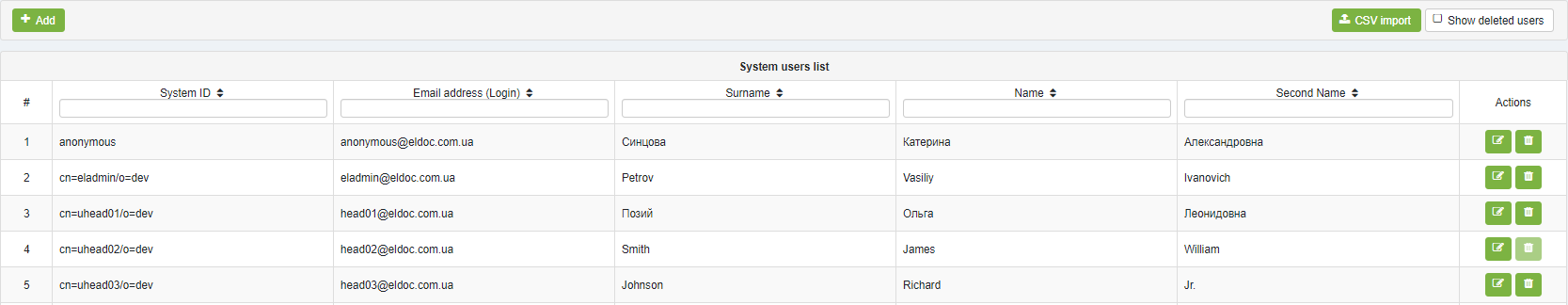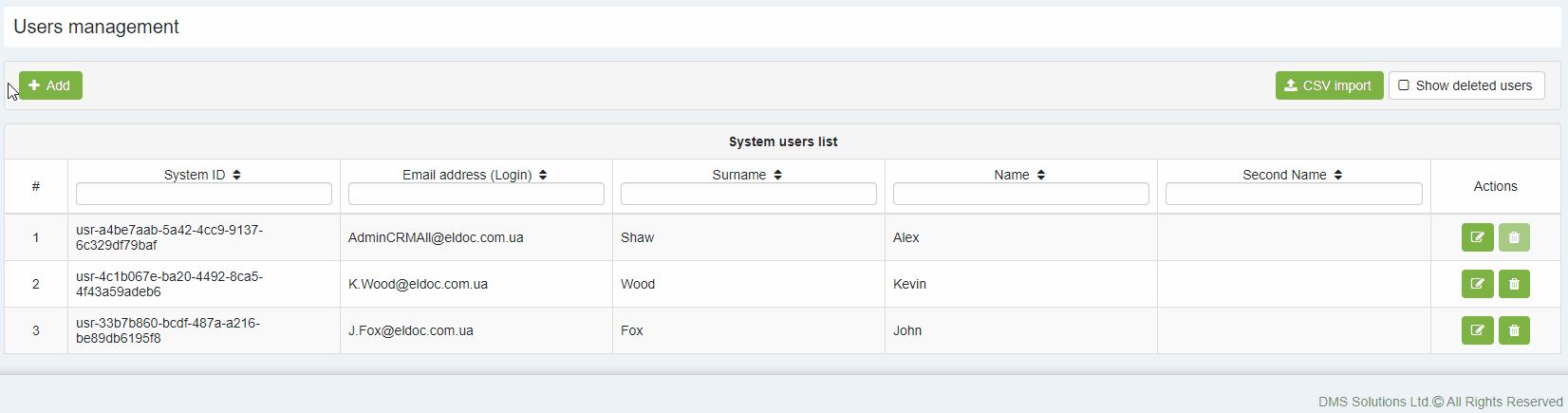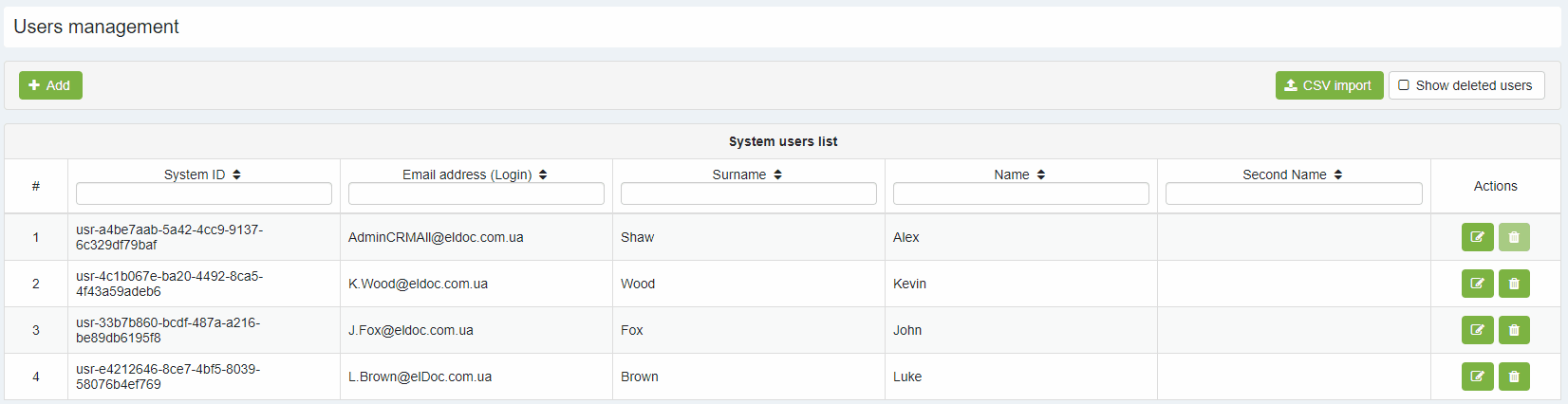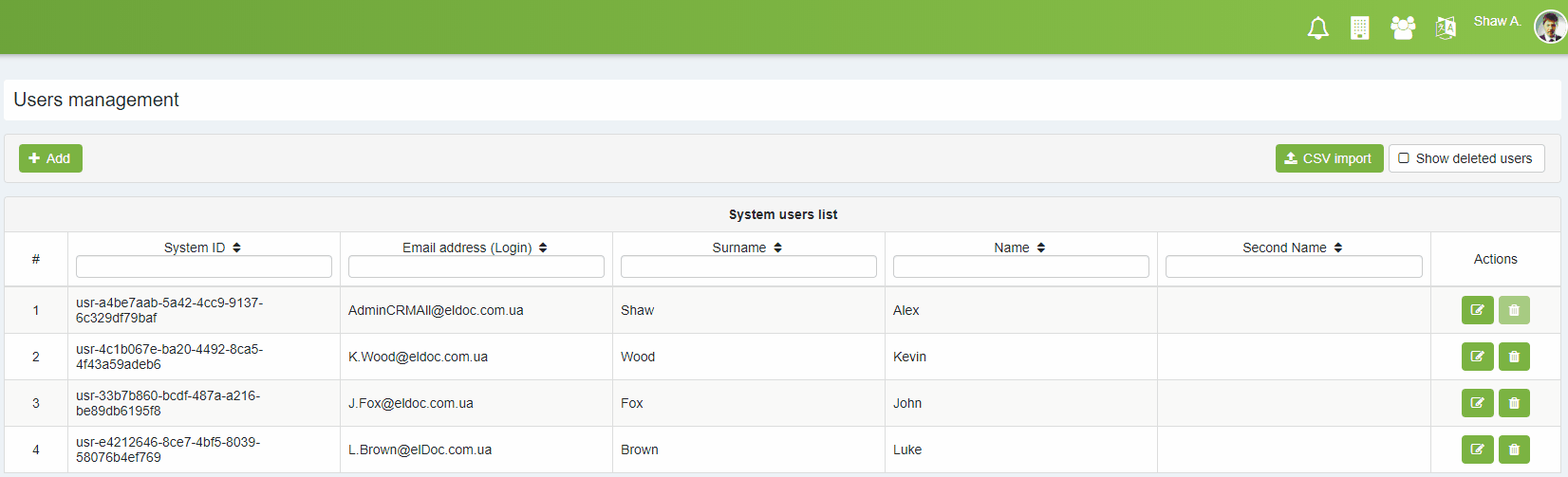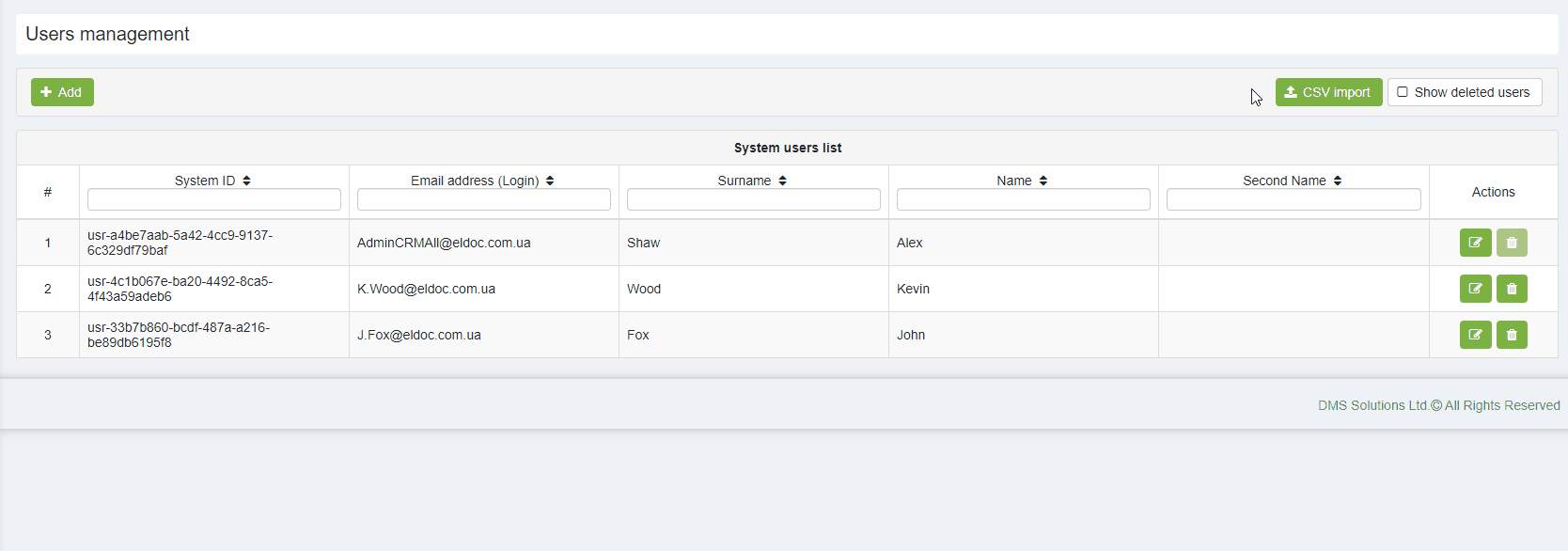Users
To navigate to Users administration - click on Administration → Users.
System Administrator has rights to edit, add, delete and perform users import into elDoc system:
Add users in elDoc system:
The users could be created directly in the elDoc system or could be imported through MS Active Directory via elDoc Configuration settings of Administration menu. |
Edit users in elDoc system:
Delete users in elDoc system:
In order to perform users import, it is required to click on "CSV Import". The respective window with requirements for CSV format file will be opened. System Administrator has rights to chose, or create new structural unit as per values stated in CSV file and perform import emulation or import to database.
After clicking "+Choose" - it is required to choose the required CVS file and perform import by pressing the button "Process CVS file".
System Access Recovery (Lost Access or Initial System Setup)
If you lose access to the elDoc system, or if you need to perform the initial system setup, you must activate the maintenance access user. This process enables you to log in and restore your system access.
To activate maintenance mode and define user credentials, update the necessary parameters in the eldoc.conf file. The parameters to adjust are as follows:
eldoc.maintenance= (Enable or disable maintenance mode)eldoc.maintenance.user= (Set the maintenance mode username)eldoc.maintenance.user.pwd= (Set the password for the maintenance mode user)
For detailed descriptions of these parameters and the requirements for password complexity, please refer to the eldoc.conf file. It contains comprehensive guidance on configuring these settings securely.
Last modified: November 21, 2024