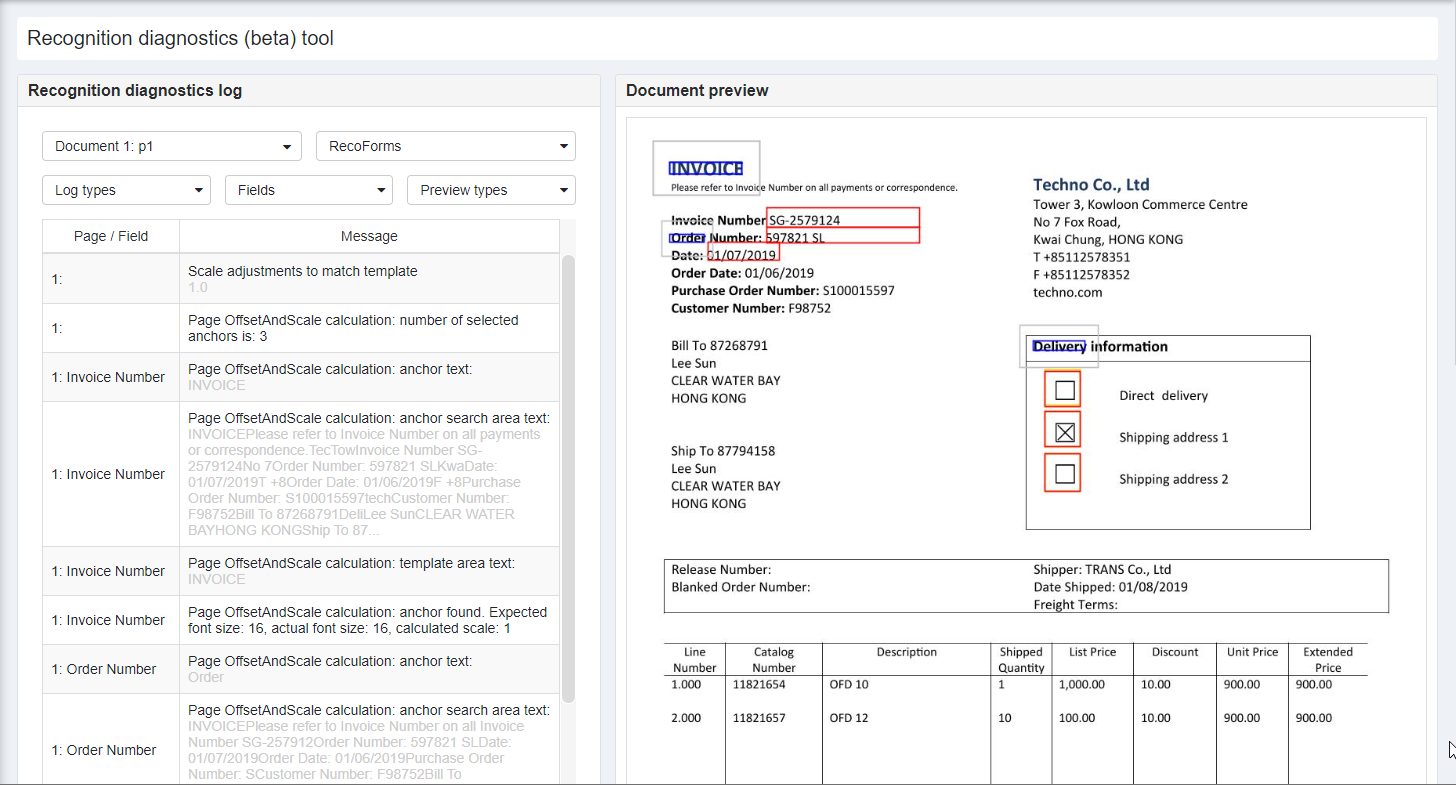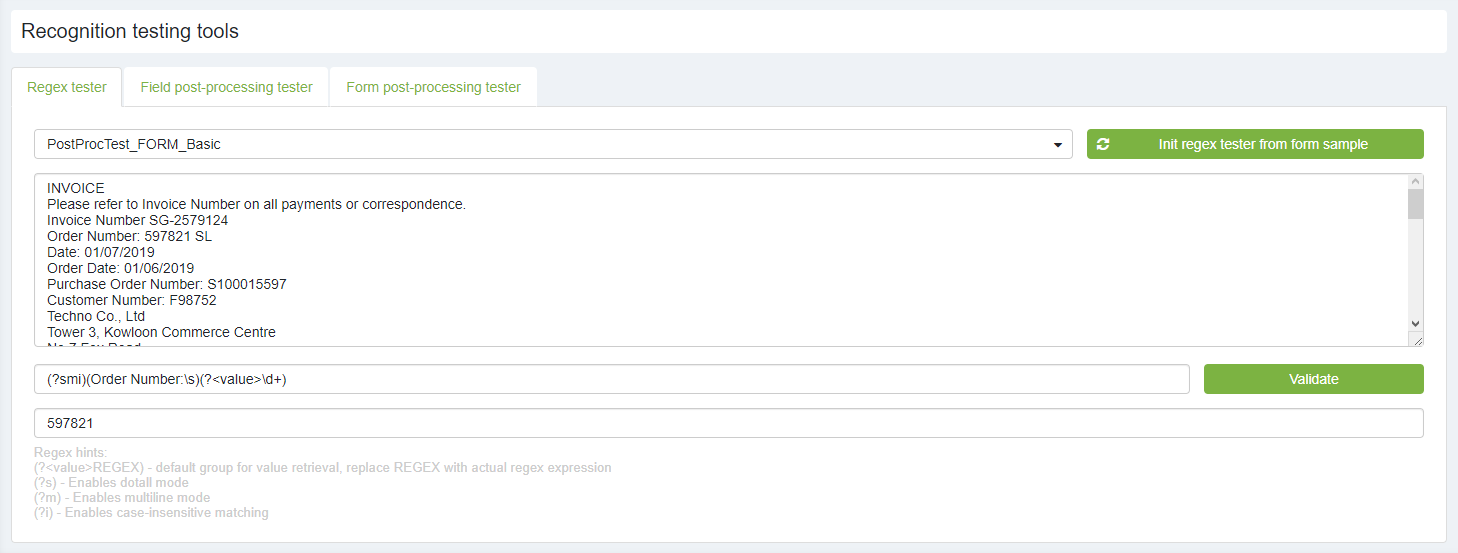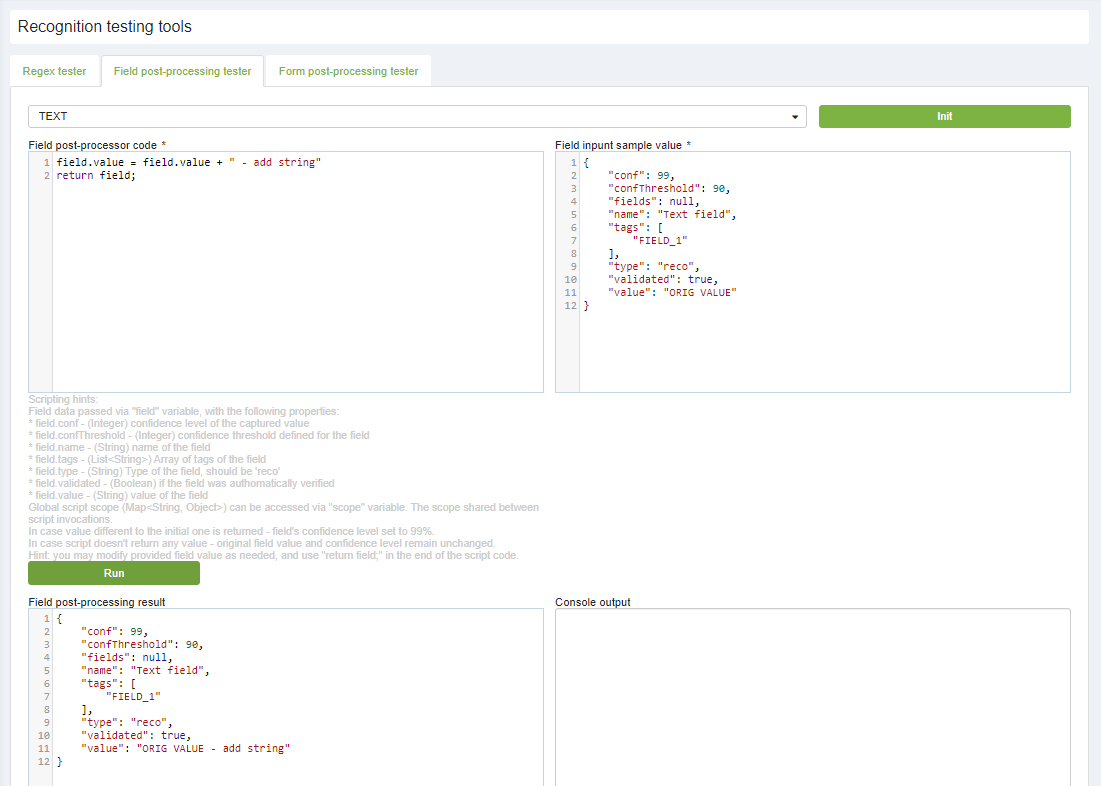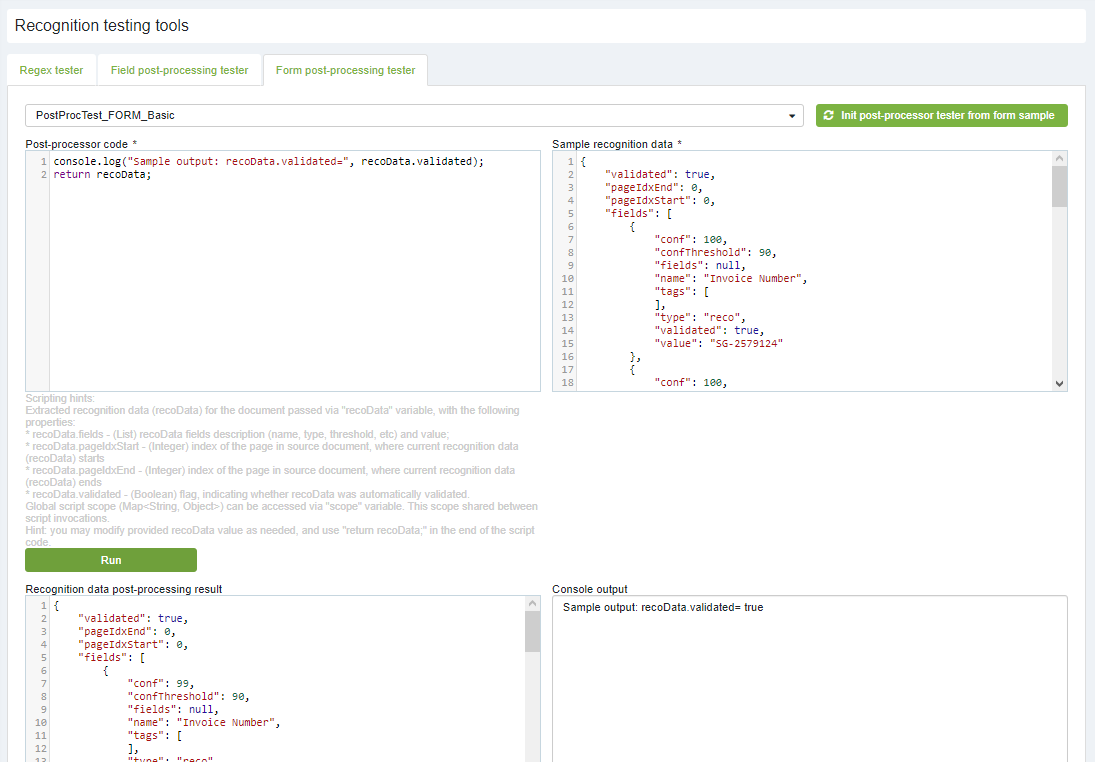Recognition tuning
Recognition rules setup for Intelligent Document Processing (IDP) might require additional diagnostics and debugging for certain document types. To assist with this, the system provides the following functionalities:
Recognition diagnostics
Recognition diagnostics can be accessed from the Recognition rules management by clicking on the "Diagnostics" button. On this page, you have the standard document upload capabilities as described on the Documents uploading page. After uploading a document, the system performs Intelligent Document Processing (IDP) and displays detailed results in the Recognition Diagnostics Log area.
Additionally, suspended RecoForms can be utilized for document diagnostics. This feature allows you to fine-tune RecoForms without impacting the actual document processing, providing a valuable tool for optimizing your recognition rules.
NOTE
Recognition testing tools
Recognition diagnostics are accessible from the Recognition rules management page by clicking the "Tester" button.
This page offers various tools for testing and debugging scripts related to Regex, Field, and Form post-processing.
Regex tester
You can use the Regex Tester area to test regular expression syntax before applying it to fields on the RecoForm.
For field data cleaning and retrieval using regular expressions, you should use a named capturing group with the name "value." For example, the syntax (?<value>X) should be used, where X represents the target value to be stored as the field's value.
Field post-processing tester
The Field Post-Processing Tester allows you to write and debug code used for processing field values. It utilizes a standard JavaScript engine, so you must use standard JavaScript syntax for scripting.
The Field Post-Processing page provides scripting hints on available variables, including how to accept and return field values and other field attributes.
Form post-processing tester
The Form Post-Processing Tester enables you to write and debug code for post-processing recognition results (Recognition data or recoData) collected with the current RecoForm. This feature uses a standard JavaScript engine, so post-processing code should follow standard JavaScript syntax. The page includes scripting hints to assist with available variables for handling and returning recognition result values.
Last modified: August 14, 2024