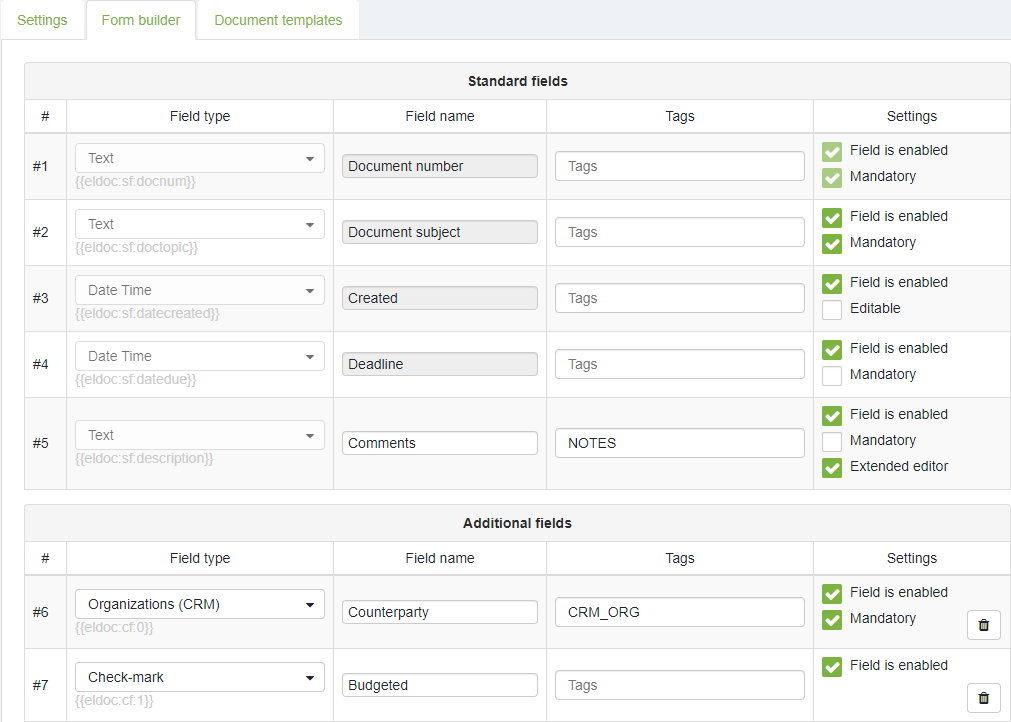Form designer
The Form Designer is a "No Code" tool designed to define and configure the necessary fields for the document form.
Standard fields
Standard fields are present by default on all forms. They can not be removed, but some of them can be disabled or enabled.
Additional fields settings
Additional fields can be added/removed and customized by the administrator.
Additional fields can be added with the following types:
- Text
- Number (Integer)
- Number (Fractional)
- Date
- Date Time
- Check-mark
- Organizations (CRM)
- Directory (list of values)
- Document reference
- Signature
- Table
Fields settings
Fields have the following settings:
- Field name: Name displayed on the UI
- Tags: Comma-separated tags for the field, useful for API integrations and Recognition document conversion
- Field enabled: Option to disable the field and hide it from the UI
- Mandatory: Marks the field as required on the UI
Each standard and additional field on the document form has a template ID with the syntax: {{eldoc }}. These system names facilitate autocomplete functionality for automated data feeding into the document template.
Last modified: July 04, 2024