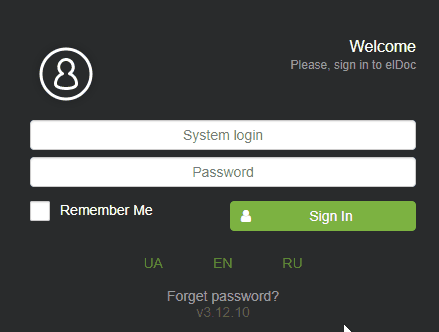Login to the system
- Open elDoc system homepage in your browser. The homepage address may look like this https://eldoc.domain.com (where domain.com - is the address of your organization)
- On the page that appears, enter your system login and password and click Sign in.
Password reset
The Login page provides functionality for password reset.
Password reset works via user's registered email by sending password reset link to the user's email box.
Important: password reset option is not available for users integrated with the external LDAP-directories (e.g. Active Directory).
Last modified: November 21, 2024