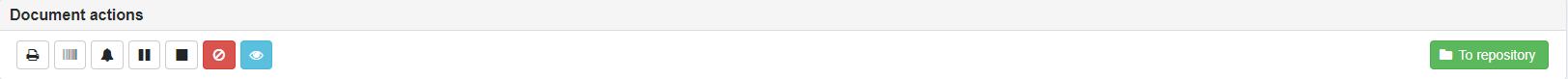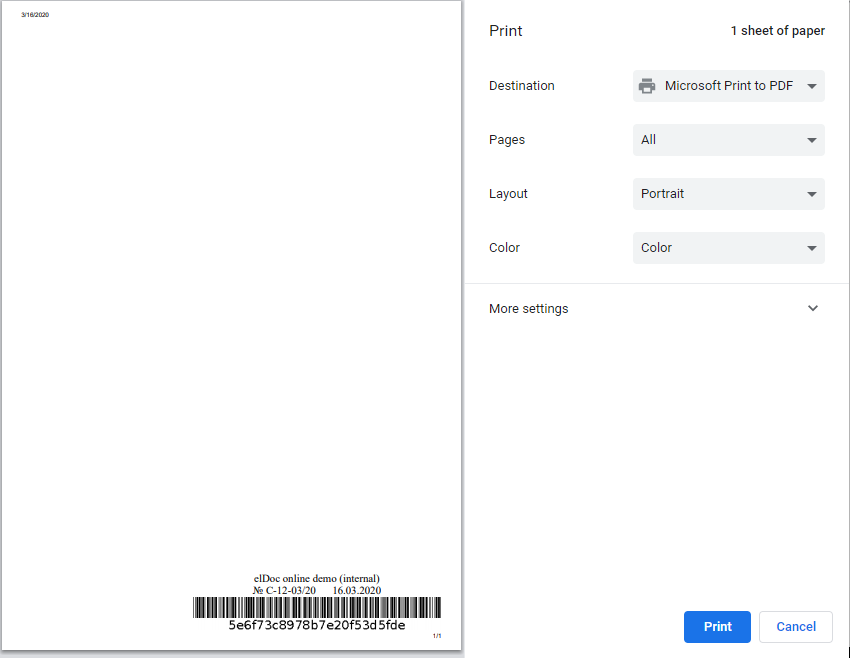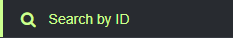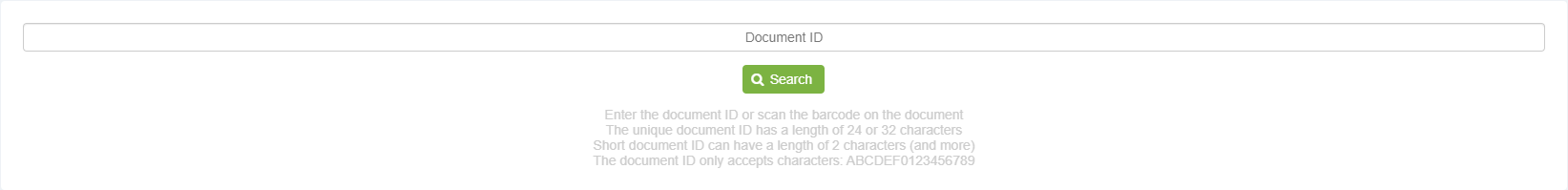Barcode scanner
elDoc has built-in document barcode scanner. Each document created in elDoc system receives unique number and respective barcode. In order to review and print out barcode it is required to press button in the panel Document actions.
The respective window will be opened from which it will be possible to print out barcode.
In order to scan barcode with a support of scanner it is required to open the following menu:
The respective Window will be opened where it is possible to insert the ID document code. While scanning the document barcode, document ID will be automatically added in the field of Document ID after which it is possible to open the document by pressing the button Search.
Last modified: April 28, 2023