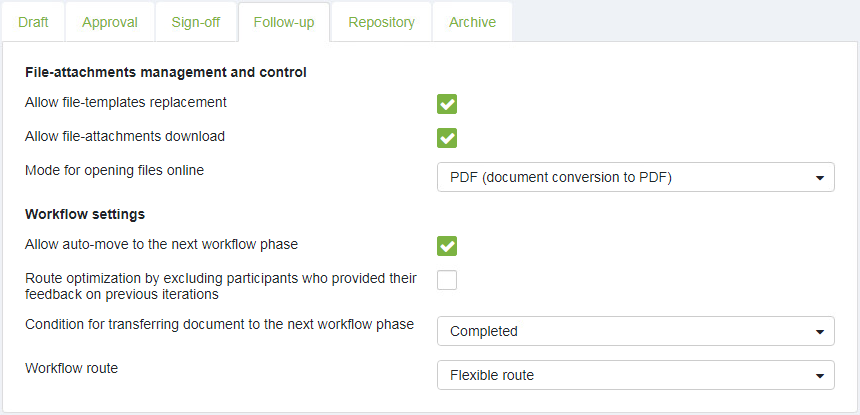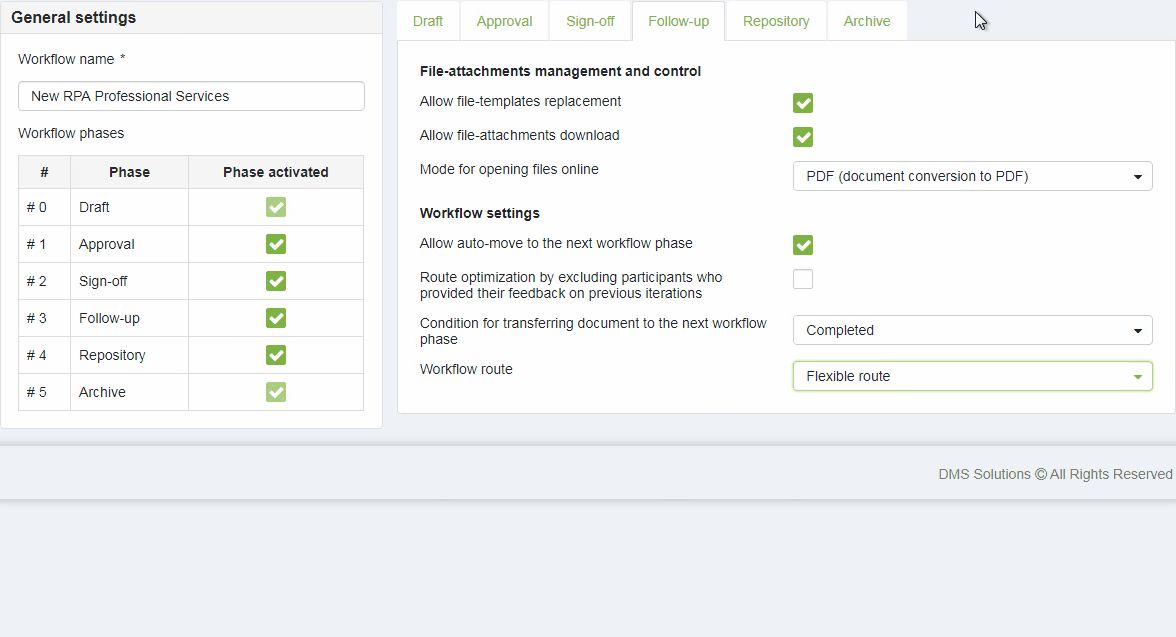Follow-up workflow phase
The follow-up workflow phase is an optional phase in the workflow designed to establish follow-up actions for users or groups of users.
Settings and file-attachments management
- permit or prohibit file-template replacement;
- permit of prohibit file-attachment downloading;
- set the file opening mode to:
- online editing;
- online editing (in review mode only);
- online preview (with external online editor);
- PDF (document conversion to PDF);
- preview as image (page by page);
- browser native support;
- deactivated.
Process Parameters
- Auto-move to the next workflow phase. The administrator may permit or prohibit automated workflow transfer to the next phase. If this setting is not enabled, the document will be returned to the initiator after sign-off.
- Route optimization by excluding participants who provided their approval / sign-off on previous iterations. The administrator can activate automated workflow route optimization. Once enabled, users who have already signed off on previous iterations will be excluded from future sign-offs. These users will automatically be granted read access to the document.
- Condition for transferring document to the next workflow phase. The administrator can set conditions for moving the document to the next stage, such as "signed" or "any action".
- Workflow route. The administrator has the option to define the workflow route as either "Flexible route" or "Fixed route".
Flexible route: This allows the initiator of the document workflow to define the workflow dynamically by specifying the list of users who will process the document and the sequence in which they will do so.
Fixed route: This sets a predefined workflow path. If "Fixed route" is enabled, the administrator defines the users who will process the document, sets the workflow sequence, and may choose to enable or disable the initiator's ability to change the workflow route afterward.
Last modified: November 21, 2024