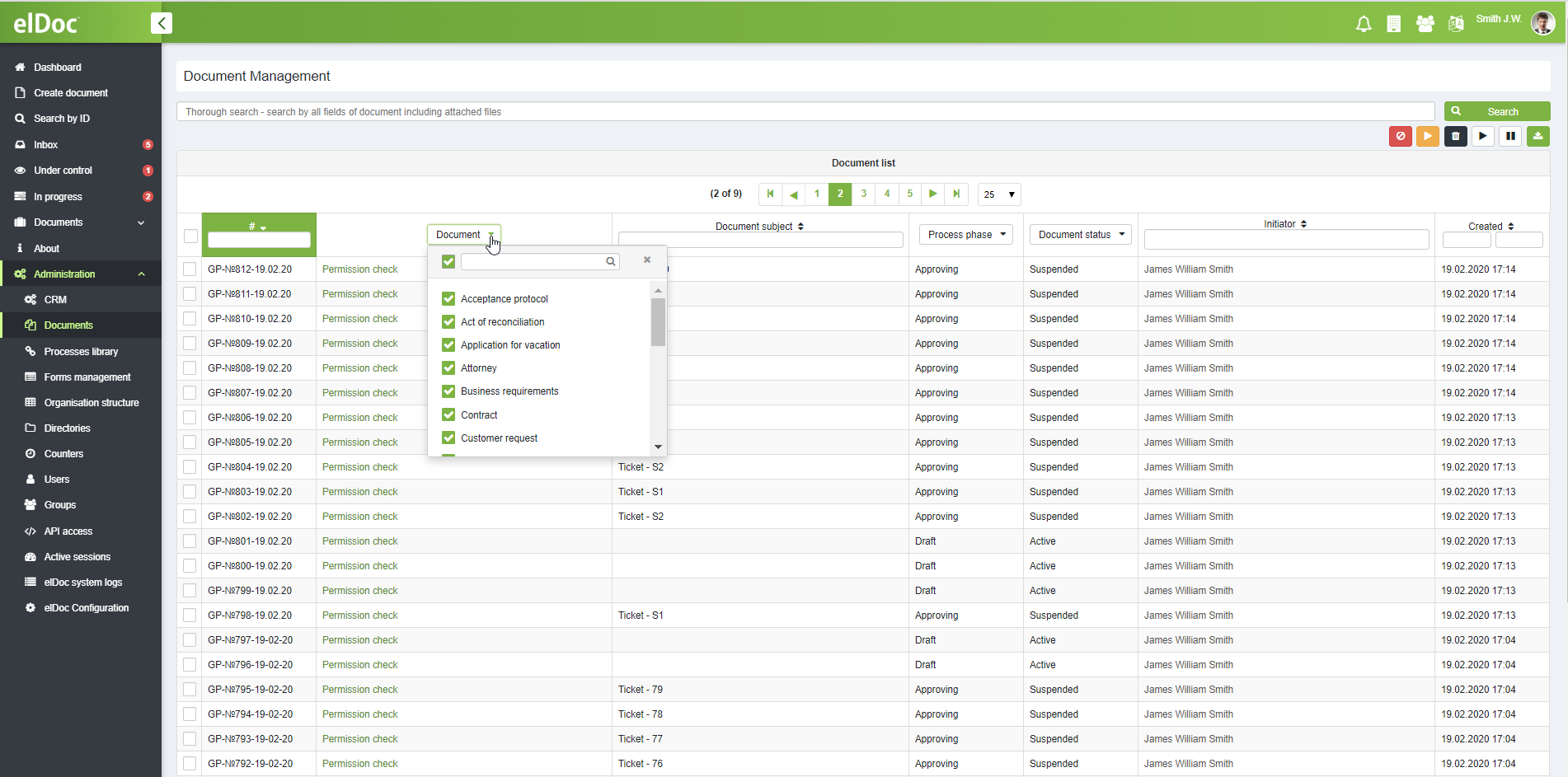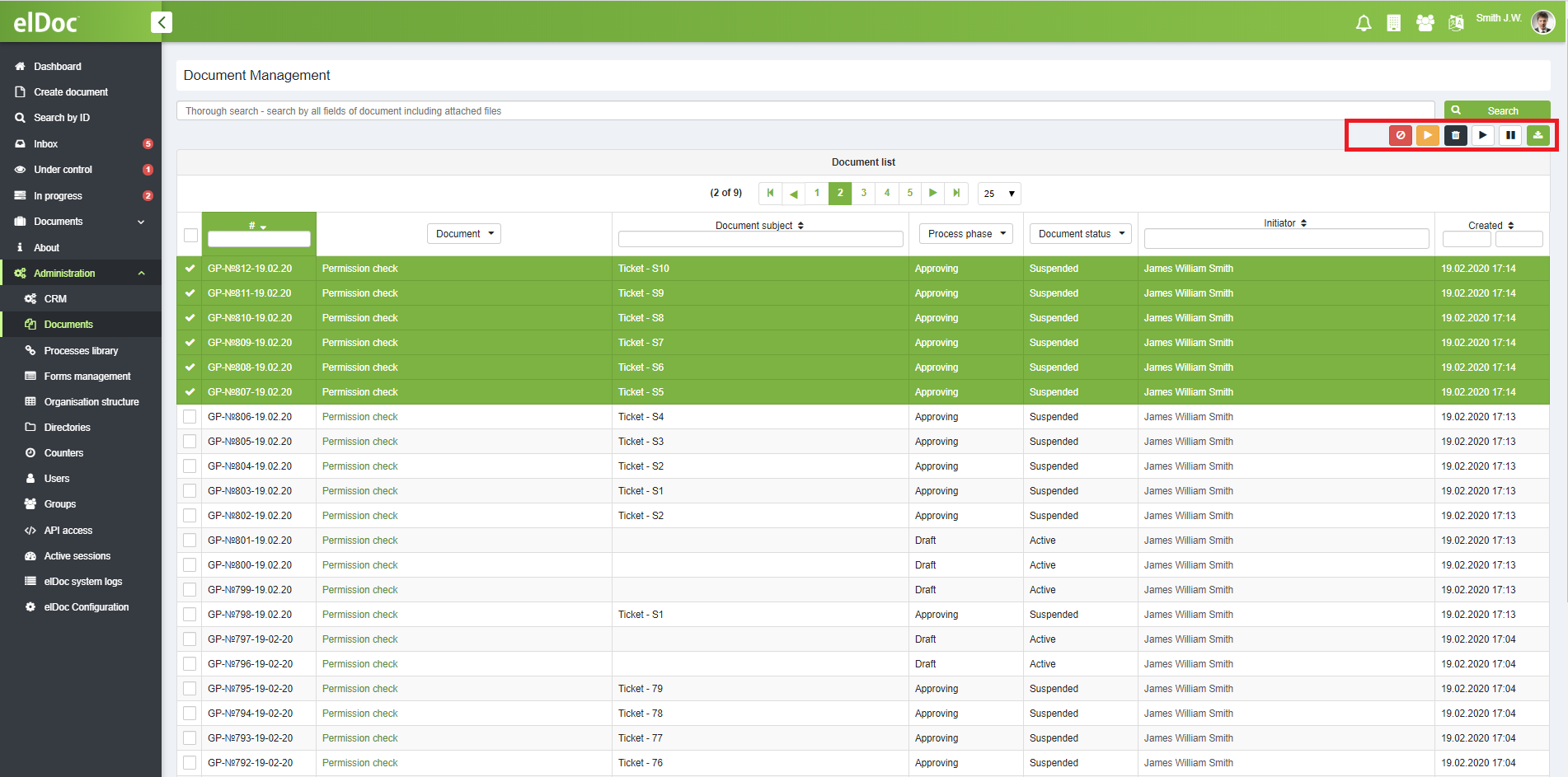Documents administration
To navigate to Documents administration - click Administration → Documents.
Document Administrator with a role [elAdminDocsR] has rights to view all documents in elDoc system only in read-mode. Document Administrator with a role [elAdminDocsR] has no rights for document editing or document deleting in elDoc system. Document Administrator with a role [elAdminDocsRW] has rights to view and edit all documents in the system. Document Administrator with a role [elAdminDocsR(W)] + [elAdminDocsD] has rights to view, edit and delete the documents in elDoc system.
Icons | Action description |
Suspend document Document administrator [elAdminDocsRW] or document initiator has rights at any point of time and at any stage to suspend the document processing no matter whether some actions have been performed or not with a document. The suspended document will be displayed for users (who shall process the documents) in the directory "Suspended". | |
Resume document Document administrator [elAdminDocsRW] or document initiator has rights to resume the document, afterwards the respective users who were assigned to perform the respective actions with the document will have a possibility to continue processing the document. | |
Cancel document Document administrator [elAdminDocsRW] or document initiator has rights at any point of time and at any stage to cancel the document processing no matter whether some actions have been performed or not with a document. Cancelled document will be displayed for the users (who shall process the documents) in the directory "Cancelled". | |
Block document Document administrator [elAdminDocsRW] has rights at any point of time to block the document. The document will be hidden for all users in the system, except of document administrator. | |
Unblock document Document administrator [elAdminDocsRW] has rights to unblock the document with subsequent resuming the document processing. | |
Delete document Document administrator [elAdminDocsR(W) + elAdminDocsD] has rights to delete document from the system without possibility to restore it. This option is only available once the document is blocked. | |
Edit document access Document administrator [elAdminDocsRW] or document initiator has rights to edit document access settings, namely: to grant access to the users of the system to view the documents. | |
Set reminder to the document Document administrator or any other user with access to the document has a right to set reminders to the document. |
Actions controls (block, unblock, delete, resume, suspend, export to CSV) are available directly via Administration → Documents. Actions controls (edit document access, set reminder) are available once particular document is opened.
Administrator has rights to export documents. Export to CSV is designed to export all document fields.
When different document types are selected for export, elDoc combines fields with similar labels in the same columns, assuming that such fields should have the same meaning (even when fields are coming from the different document types).
The system-wide limit is set to 100,000 documents for the export per view. This system-wide parameter can be changed with help of the ua.eldoc.export.maxdocs JVM-param (see: System service configuration).
Last modified: November 21, 2024