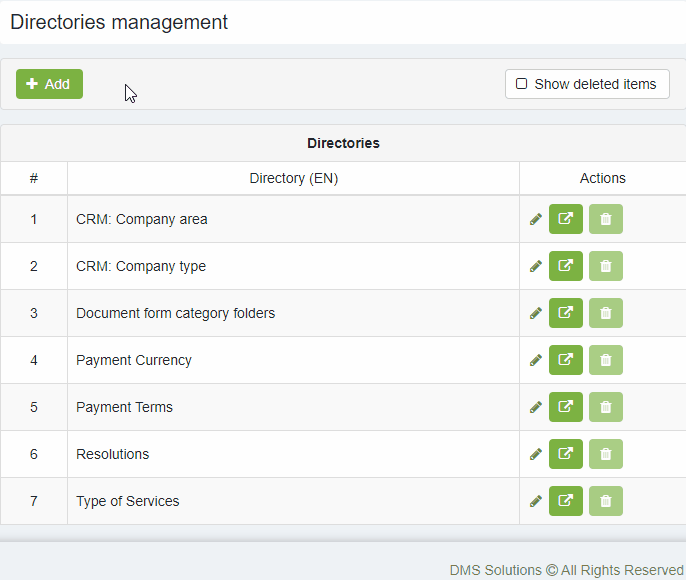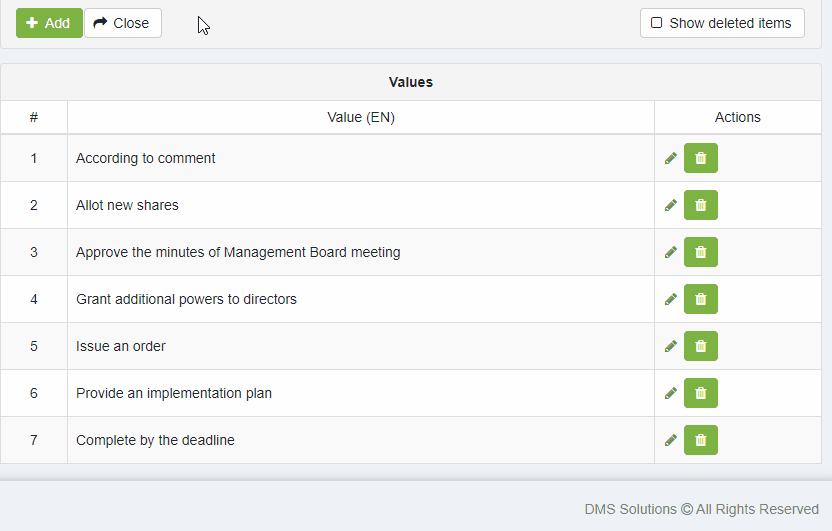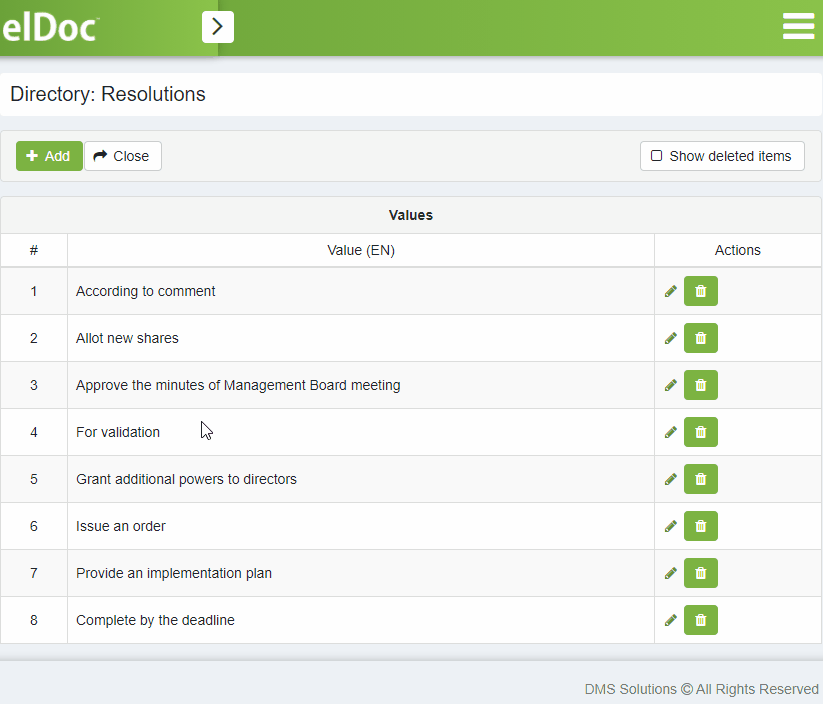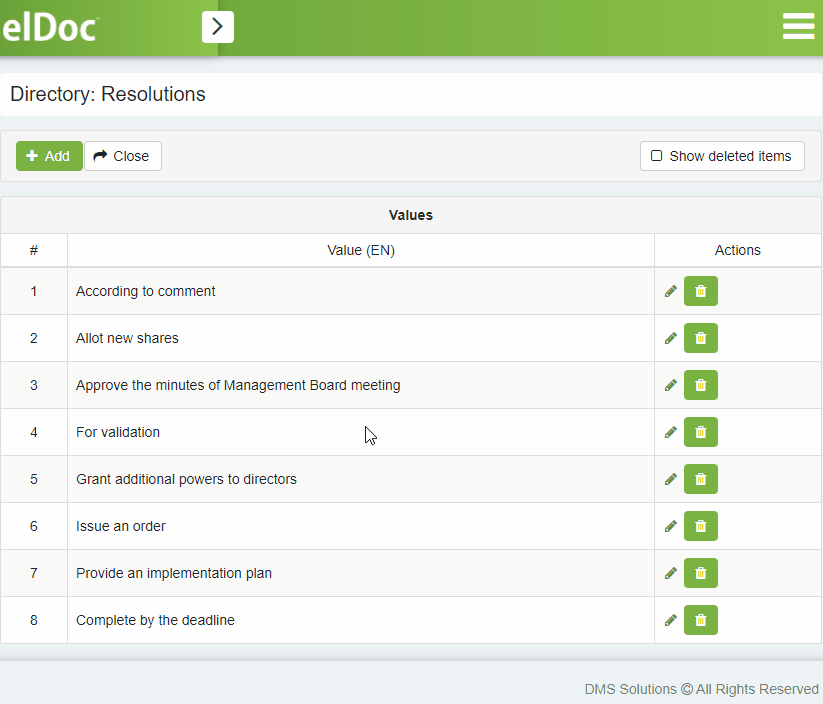Directories
To navigate to directories administration - click on Administration → Directories.
Administrator has rights to create and edit the Directories. In order to edit the Directory - it is required to enable Edit mode by pressing the button through which it will be possible to add or delete the values in the Directory.
- adding the values.
- deleting the values.
- editing the values.
The following Directories CRM: Company area, CRM: Company type, Document form category folders, Follow-up are set in elDoc by default. Administrator has rights to add / change the values in pre-setup Directories.
Document form category folders directory is particularly designed to arrange the documents by types what facilitates navigation through the system. In order to define particular document folder to the document - navigate to Form creation and set the required settings.
Last modified: November 21, 2024