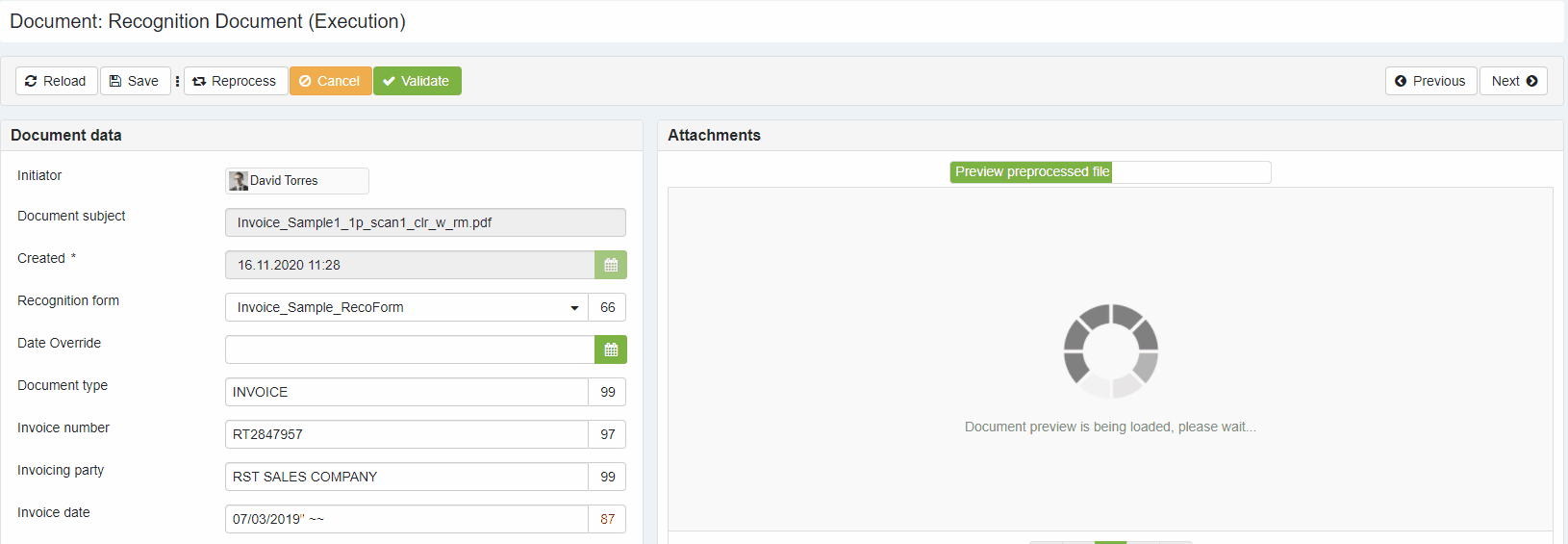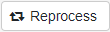Documents validation
Document validation concept
Intelligent Document Processing is a quality driven process which is controlled by elDoc system by analyzing confidence levels (per-character) of the retrieved data, e.g.: documents scanned with a good quality provide results with a high confidence levels whereas documents of the low scanned quality or with artifacts like remarks over printed text may provide results with low confidence levels.
Document Validation is required in the following cases:
- Some required field/data value in document was recognized with confidence level lower than confidence threshold defined in the recognition rules;
- Proper recognition form (RecoForm) was not found (not matched) for the document;
- Errors occurred during Conversion phase.
Performing document validation
- Documents requiring validation are moved by the elDoc BPM engine to the Inbox view of the assigned users (validators);
- Additionally assigned user(s) receive notification via email with summary on the documents which are pending validation with direct links to them;
- elDoc system allows only one single user to edit document on the Validation phase, for other users document will be locked for edits and available for review only;
- Validation assumes that user must verify recognized and retrieved data from the document and correct it where required;
- elDoc system will highlight characters retrieved with confidence level below defined threshold levels on the RecoForm with red color, and show the minimal confidence level in the box on the right to the respective field;
- Once visual check (validation) is completed, the document can be sent for further processing by pressing the Validate button;
- Cancel button will cancel document further processing;
- In case the document returns back for validation several times (2nd or subsequent iteration) at Conversion phase, it is required to perform respective edits and click on Reprocess button to send the document for further processing, since Validate button will not be available.
Available controls:
| Control | Description |
|---|---|
confirms correctness of recognized fields and moves it to the next step according to the defined process (e.g.: conversion to the target document after recognition, Repository or Archive) | |
| cancels document and moves it directly to Archive (with Status = Cancelled) | |
| resends document to recognition | |
| saves current document | |
| reloads the page | |
| navigates to the previous document in the current view | |
| navigates to the next document in the current view |
Last modified: April 28, 2023