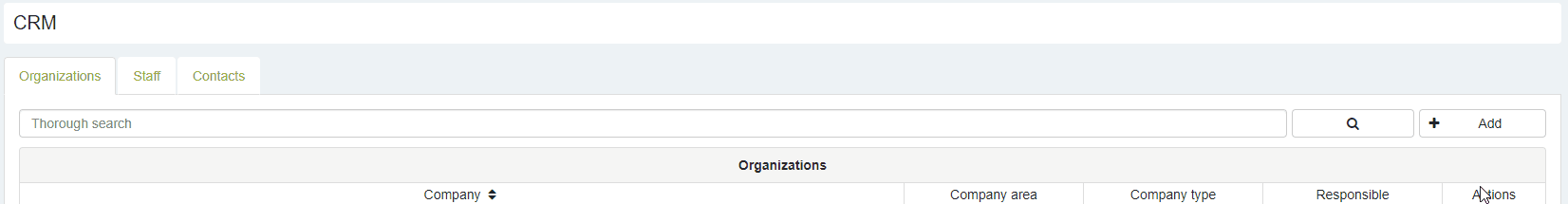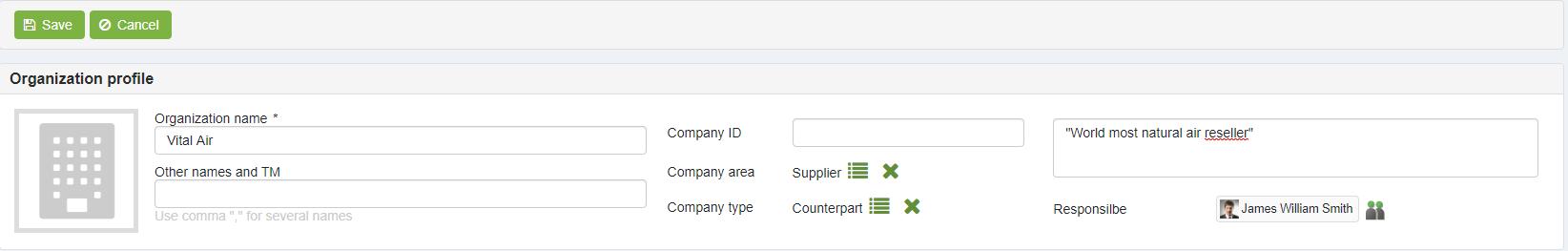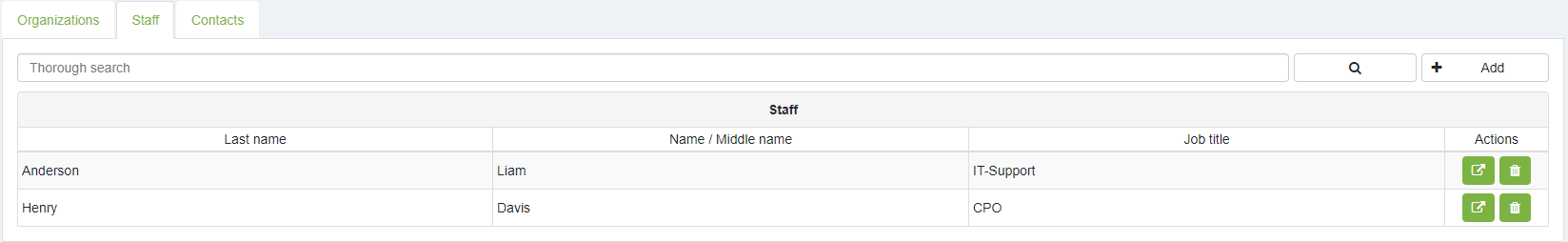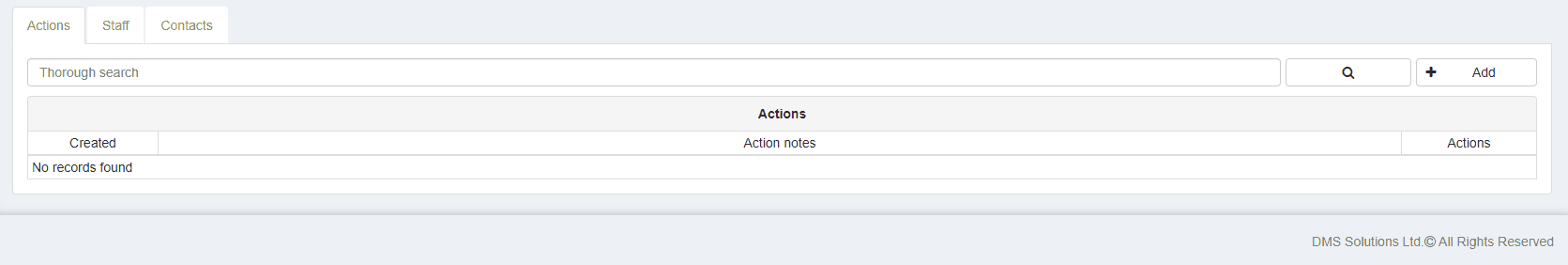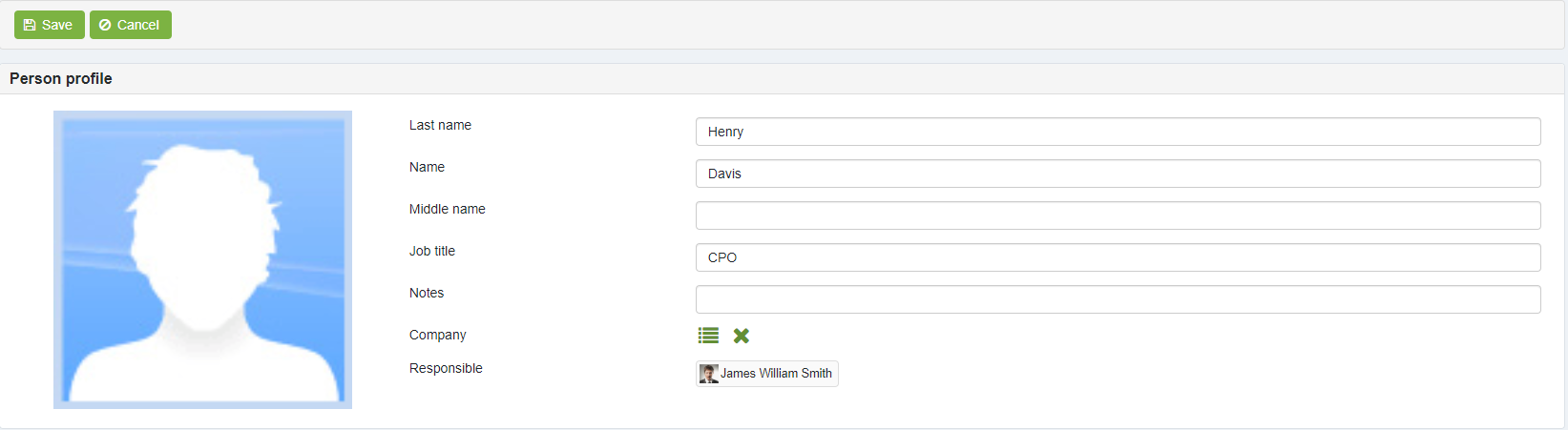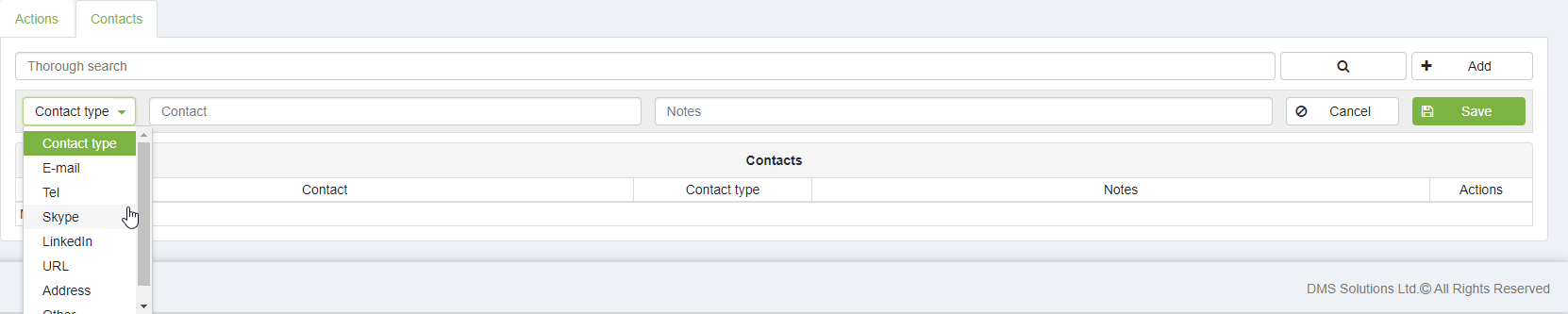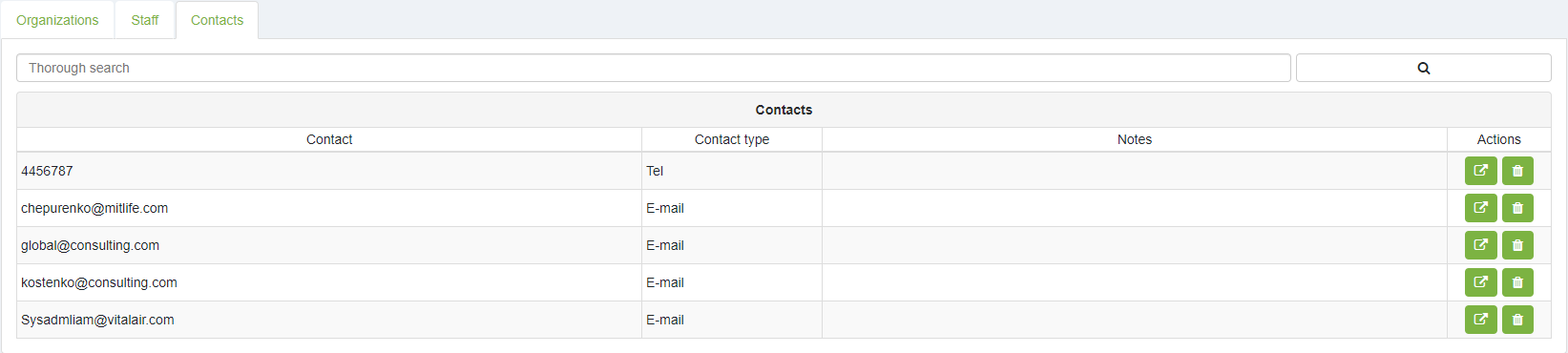CRM
CRM Module could be opened at any point of time through clicking the icon of the main menu.
Organizations tab displays list of added organizations. Through this tab it is possible to search for the required organization, add new organizations, edit existing organization data or delete them in case all the required access rights are granted to the respective business user.
In order to create new organization it is required to add +Add and in the field that popped up to add the name of the organization, remark (if requires) and press Save.
Organization overview card will be opened where it will be possible to add information / data about newly created organization.
Staff tab displays list of added staff of the organization. Through this tab it is possible to search for the required staff, add new staff, edit existing staff data or delete them in case all the required access rights are granted to the respective business user.
In order to create / add new staff member, it is required to go to the Staff tab of the main menu of CRM module and to press button +Add. The respective fields (Last Name, Name, Middle Name, Job Title) will be displayed for further data filling. After filling the data it is required to press the button Save.
Staff overview card will be opened where it will be possible to edit the data by pressing the button Edit. In the filed Organization it is possible to select organization from the directory which will enable to link staff to the organization.
In case the staff is being directly created from the organization card through the staff tab, then the staff (employee) will be automatically linked to the organization.
Tab staff Contacts enables to add the following data / information of the staff: office address, e-mail, telephone number, social accounts, etc.
Contacts tab displays list of staff contacts. Through this tab it is possible to search for the required contact or delete them in case all the required access rights are granted to the respective business user.
Last modified: November 21, 2024