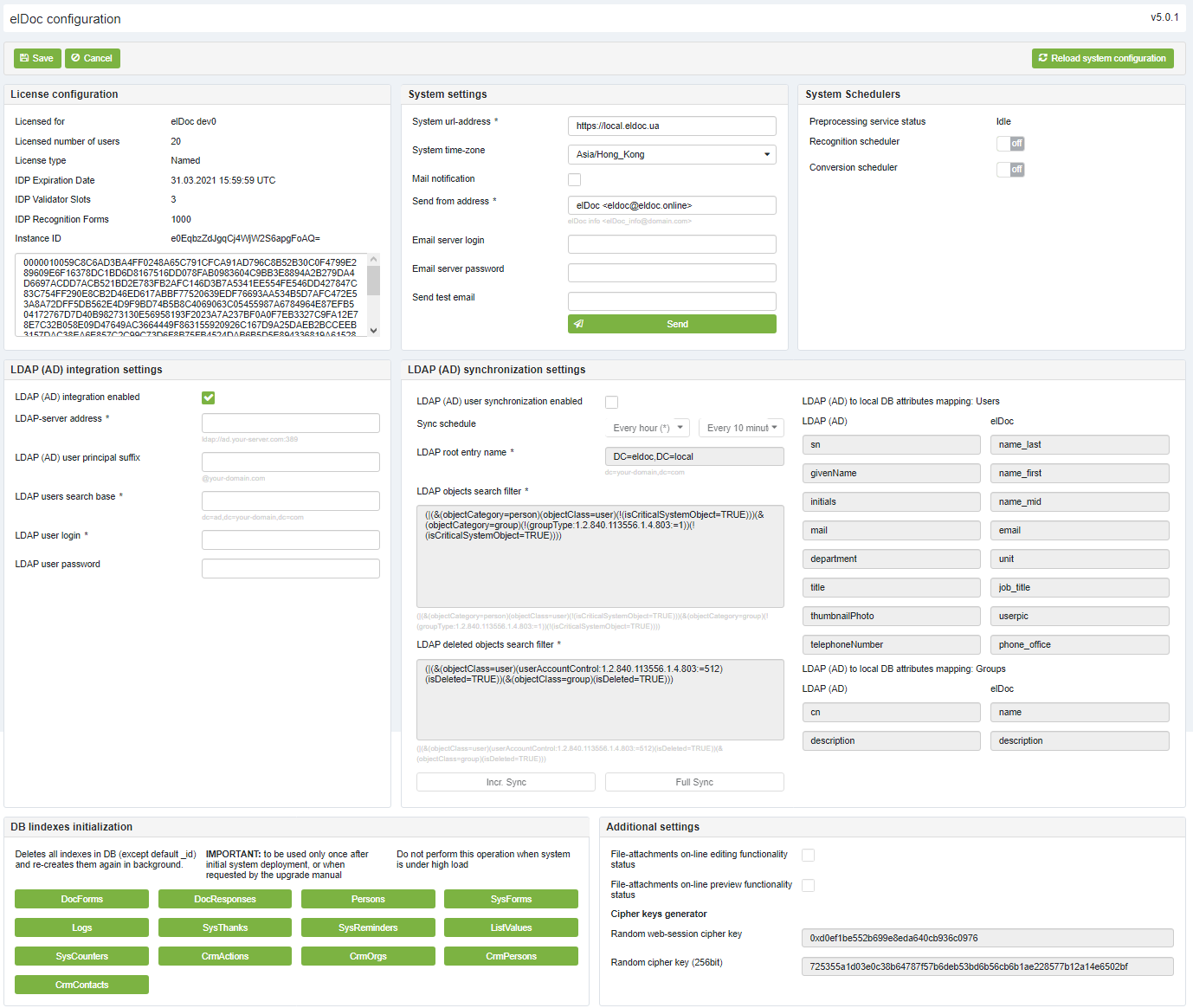System configuration
By pressing Administration → elDoc Configuration sub-menu you will be navigated to the elDoc Configuration page.
System administrator has a right to view and configure the following settings in elDoc system:
- License configuration – to view type of licenses and number of licenses in elDoc system.
- System settings – to set up URL-address, system time-zone, email notification parameters. NOTE: Mail transport parameters are to be defined via eldoc.conf file
- System schedulers - to enable / disable system processing schedulers.
- LDAP (AD) integration settings – to enable and set up parameters for LDAP AD integration.
- LDAP (AD) synchronization settings - to enable and set up parameters for LDAP AD synchronization.
- DB indexes initialization - performed once after deployment to initialize DB indexes
Controls:
- saves settings (and validates LDAP credentials if enabled).
- reloads system configuration defined in the eldoc.conf file.
Last modified: April 28, 2023